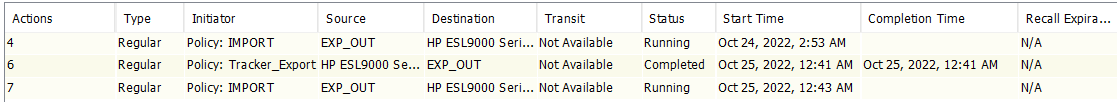Hi all,
we have successfully set up a Vault Tracker Policy and there are a couple of tapes to be exported in view media review.
However, if I click on run now and check Actions under VaultTracker option, I can see the action with the running status but nothing is being done next.
Do you have any idea what I am missing? Of course, we have marked Auto Acknowledge under Vault Tracker Policy Properties. Is there any log or additional settings which needs to be adjusted?