Hi guys,
why do I have the status of File Activity Anomaly Alert in DELETE ? What does it mean?
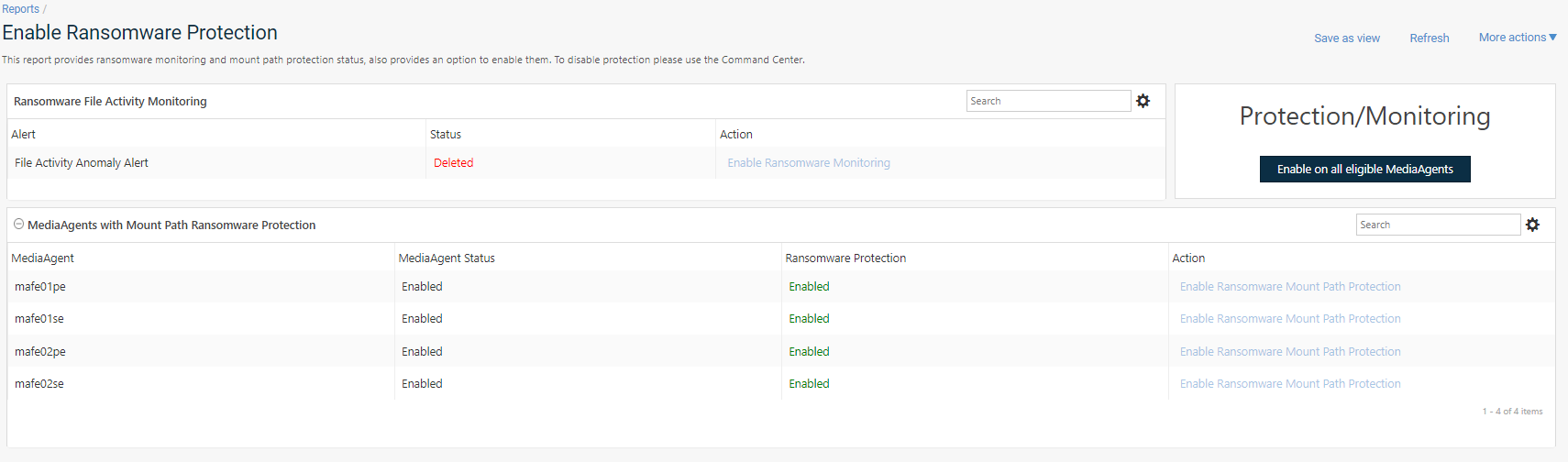
Thanks Andrea
Hi guys,
why do I have the status of File Activity Anomaly Alert in DELETE ? What does it mean?
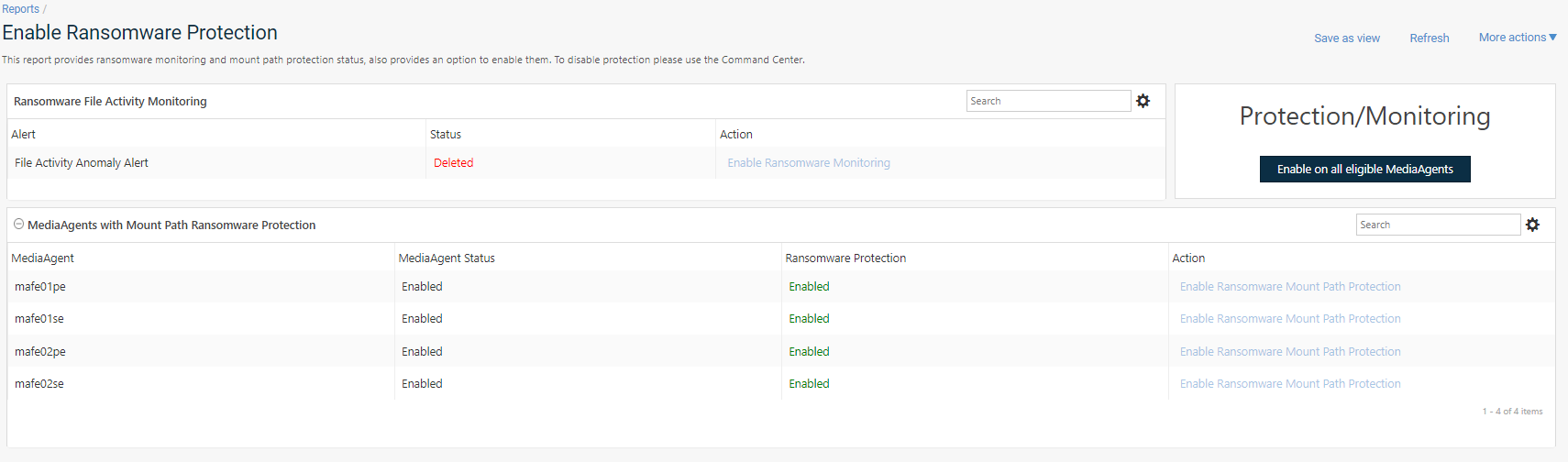
Thanks Andrea
Best answer by ITStorageEWL
Hi, problem solved.
Configured event code equal to 7:211|7:212|7:293
1) Open the Commcell Console
2) Click on Home in the Upper left of the Ribbon Bar
3) Then Click on Alert
4) In the Alerts window find the alert "File Activity Anomaly Alert"
5) Click on the alert and then click on the Edit button
6) In the left hand pane click on "3. Threshold and Notification Criteria Selection"
7) event code 7:211|7:212|7:293.
8) Click on finish.
Thanks Andrea
Enter your E-mail address. We'll send you an e-mail with instructions to reset your password.