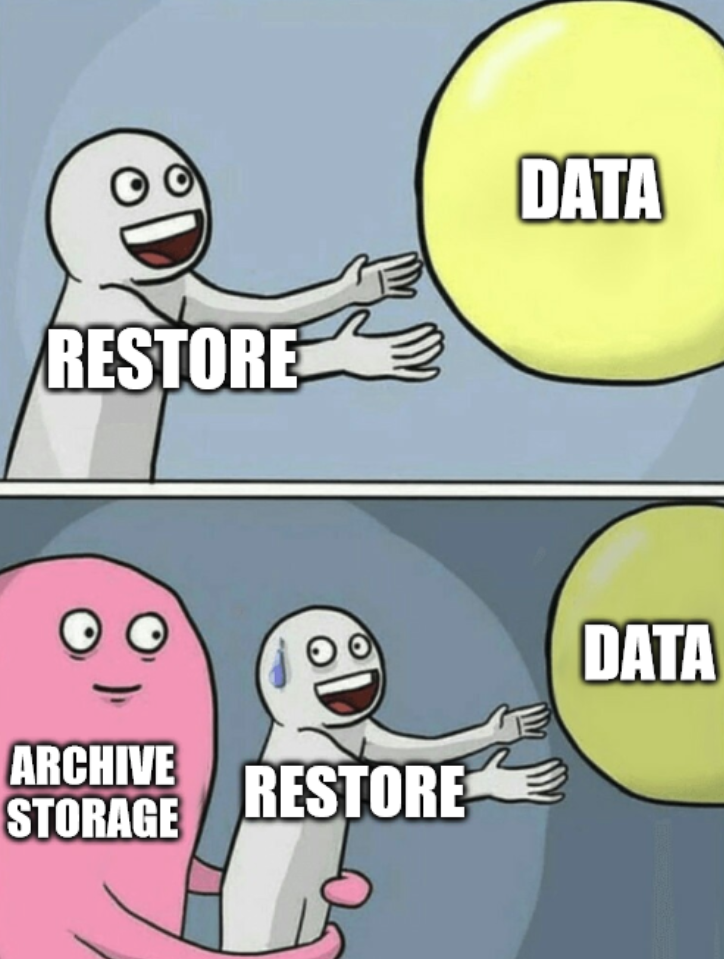Hi Team,
Greetings!
We are trying to restore the DB from our azure-archive blob, and it is getting failed. i checked the logs and can see below error in it. is it something to do with commvault / azure end.
4064 17b8 11/16 16:05:17 267160 [cvd] ReadFile() - failed to read the remote file - K0P72A_Folder1/CV_MAGNETIC/V_16918/CHUNK_910913/SFILE_CONTAINER_022, error: Message: This operation is not permitted on an archived blob.
RequestId:b07cc10c-d01e-0031-1007-fac083000000
Time:2022-11-16T22:05:17.4193091Z
4064 6d4 11/16 16:05:17 267160 [cvd] ReadFile() - failed to read the remote file - K0P72A_Folder1/CV_MAGNETIC/V_16923/CHUNK_911089/SFILE_CONTAINER_001, error: Message: This operation is not permitted on an archived blob.
RequestId:ba057d1e-e01e-00f1-6207-fa38bd000000
Time:2022-11-16T22:05:17.5051812Z