Hello !
The appliance includes 3 servers: simpana-ma-13,simpana-ma-14,simpana-ma-15. There was a disk7 error for server simpana-ma-13 - disk7 Offline - see info below.
However, through the “iRMC S5 Web Server” console, the disk seems to be normal.
Tell me, please, how can I fix the error?
===================
[root@simpana-ma-13 ~]# gluster v status | more
Gluster process TCP Port RDMA Port Online Pid
------------------------------------------------------------------------------
...
Brick simpana-ma-13sds.mcb.ru:/ws/disk7/ws_
brick N/A N/A N N/A
| CommCell: simpana-csrv Type: Custom Rules - ScaleOutDiskHealthRule |
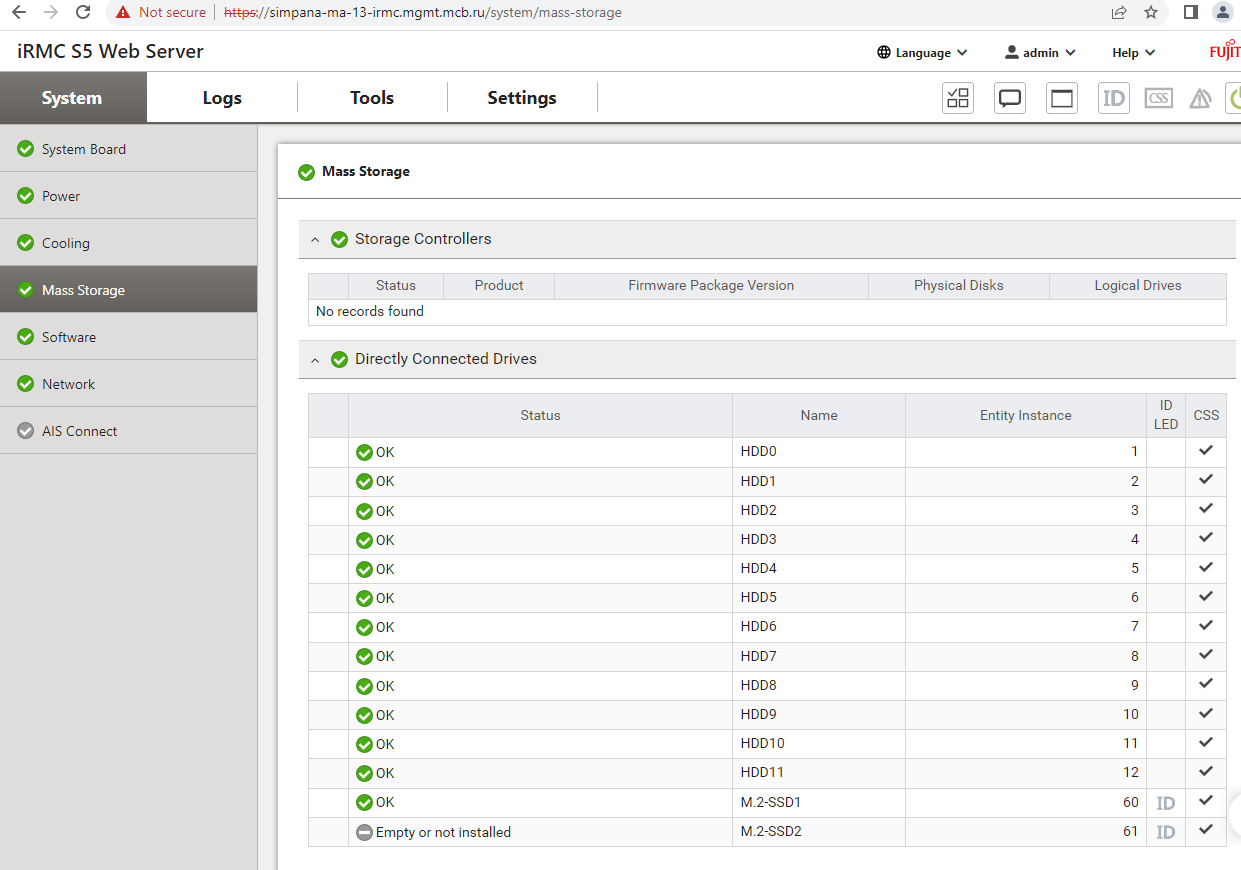
Regards Aleksandr |






