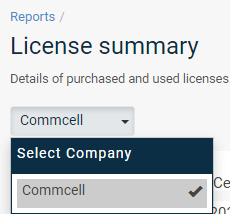Hi,
is it possible to generate a license summary report for companies?
E. g. i associate clients to that company and then i can create a report?
Using V. 11.28.44.
Regards
Dennis
Solved
License Summary Report
Best answer by Jos Meijer
Hi Dennis,
When you go to Manage → Servers you can change them to another company.
In 11.30 you need to select the server and in the top you will get an option called “Change Company”
In 11.28 I believe this option is under the actions button, not sure, they might have changed it to the 11.30 method
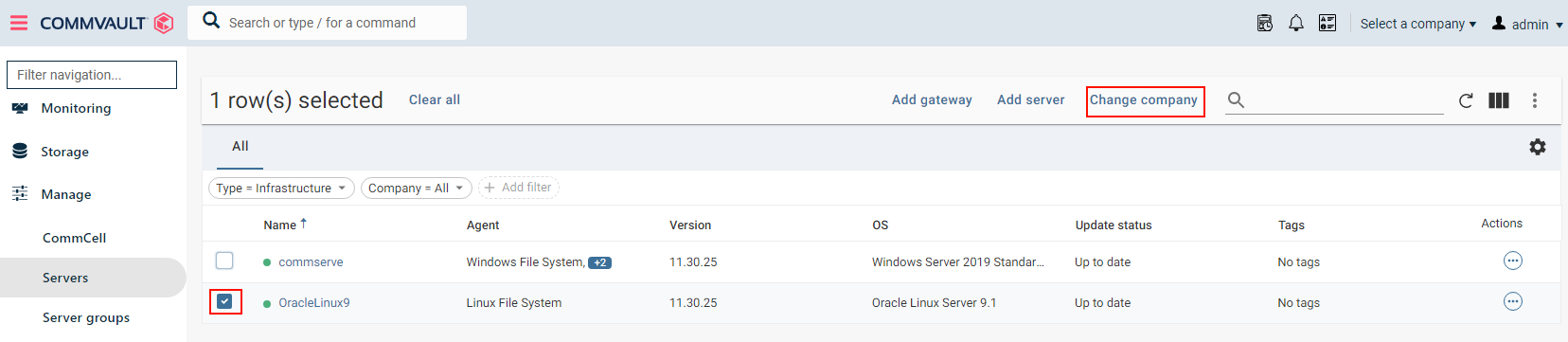
Then you get an additional window where you can select the company.
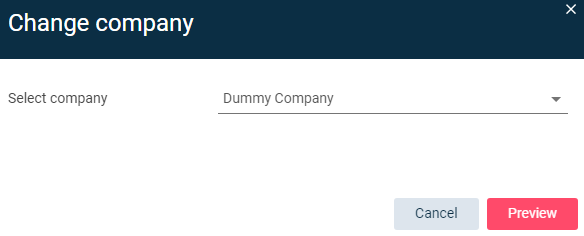
Select Preview and then acknowledge the change.
Don’t forget to refresh and recalculate your License Summary Report after this change.
Reply
Enter your E-mail address. We'll send you an e-mail with instructions to reset your password.