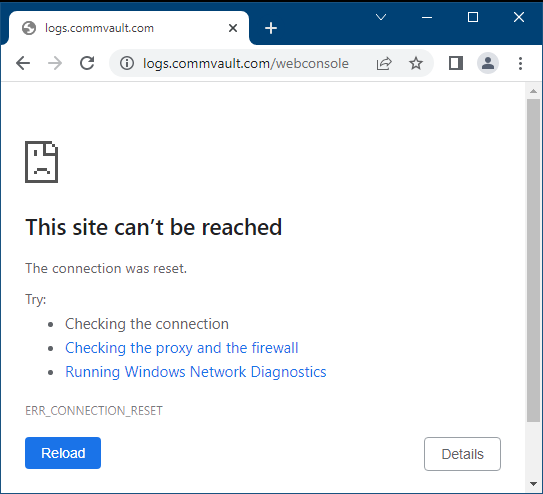Hello everyone,
I’ve got four support tickets open and I just realized I’m no longer able to upload log files. I just tried to upload just the CommVault log and the job ran for 8 minutes then failed with the following:
> Error Code: [35:1193]
> Description: Failed to upload log files to web server
> [https://logs.commvault.com/webconsole].
> Source: inf-srv57, Process: sendLogFiles
>
> Failed to upload log files to web server [https://logs.commvault.com/webconsole].
> Source: inf-srv57, Process: sendLogFiles
>
> Failed to upload log files to web server [https://logs.commvault.com/webconsole].
> Source: inf-srv57, Process: sendLogFiles
Has anyone seen this before? Do you have any suggestions on what to check?
Ken