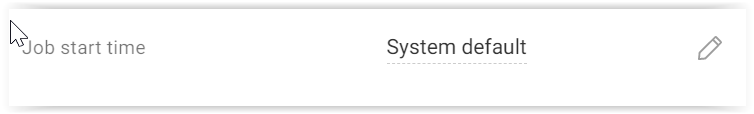Hi
We have created a plan for a VADP VMware backup.
We want to run the Vcenter backup during the day, and do not want to created a new plan just for the Vcenter backup. We created a subclient voor the Vcenter servers and added a different schedule using the Java console. I have added the new schedule to the Subclient holding the Vcenter servers.
This works fine but I cannot remove the Predefined Server Plan Schedule that comes with plan.
Any ideas?