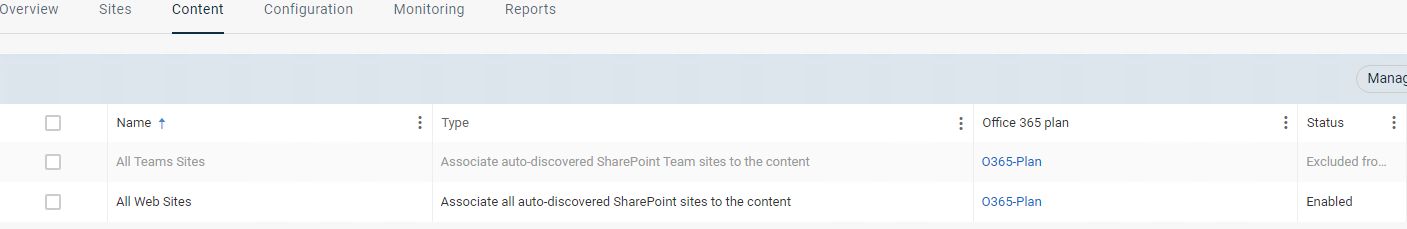Hello Everyone,
I am in the same context as Greg describe (everything in place and accessible).
I got 2 issues on this configuration:
- Doing backup on SharePoint Online, I got “Invalid Storage Policy ID. Please verify Client[APP-SHAREPOINT], Agent[Sharepoint Server], Instance[defaultInstance], Backupset[Sharepoint Online], Subclient[SharepointOnline] is associated to a valid Storage Policy.”. How can I fix it?
- How can I configure autodiscovery regarding content (Exchange, Sharepoint, OneDrive and Teams) before to add content?
Agent is not visible (from the console) in this context? What is missing?
Thanks 👍