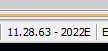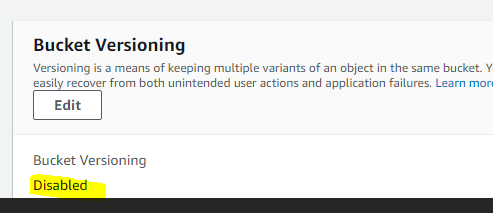Can someone help explain what this means to a rookie commvaulter. We just upgraded to 11.28 and I notice we are getting the following WARNING:
Program - CVMA Description - WARNING: The S3 bucket [cvcloudbackup] is versioning enabled, but the current credential may not have s3:ListBucketVersions permission to list versioned objects for deletion.
Im guessing something has changed within 11.28.x version? or ?
thanks - BC