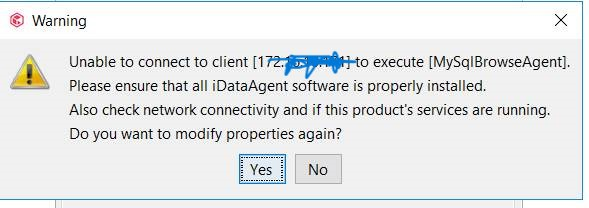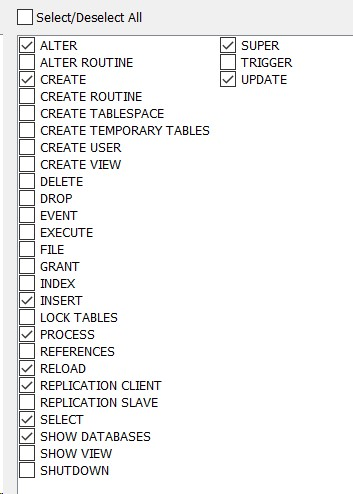Hello, Team
I will like to know the exact privileges that is needed to backup MySQL database on commvault.
We are trying to backup several MySQL databases and we are not to get past the discovery phase. The user has the attached and local system admin.
Also, see the error we are getting while trying to make use of the user.