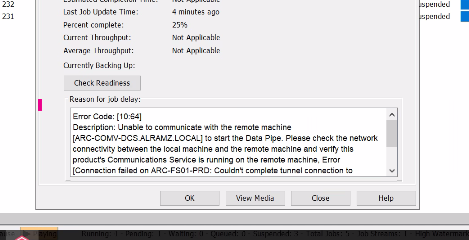we are having issue with our backups
with the cluster config while running the backup on the client gettig below error
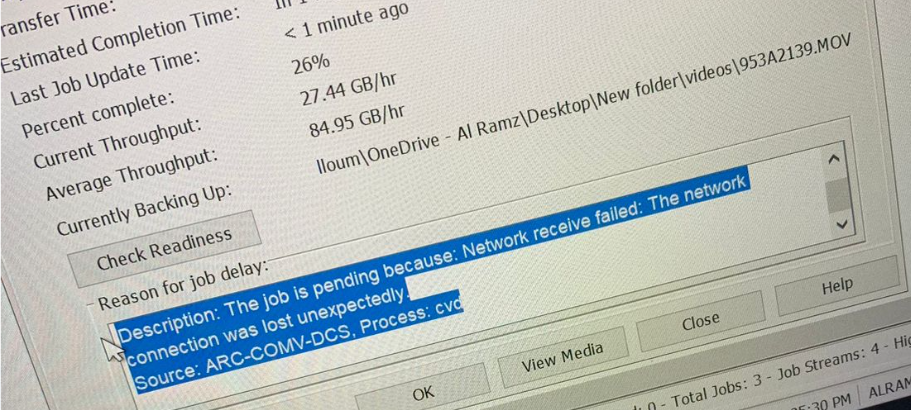
the jobs kept on going to pending state
when we tried to run one of the node we got below error , we have checked the telnet connection from cleint to MA 8403 and its working