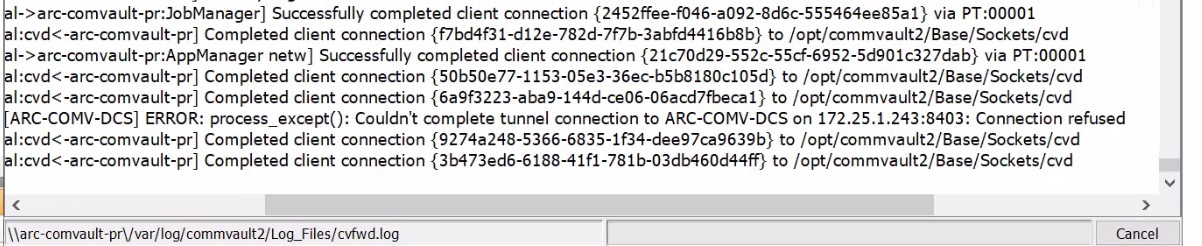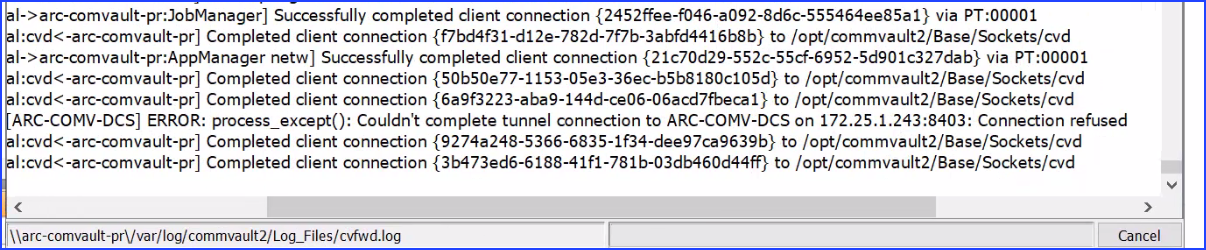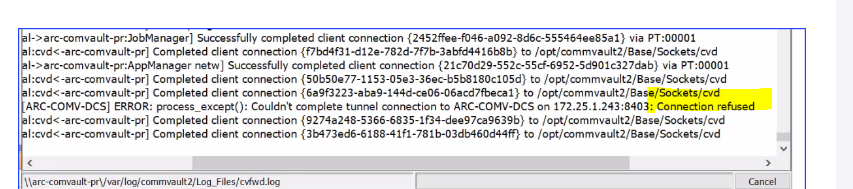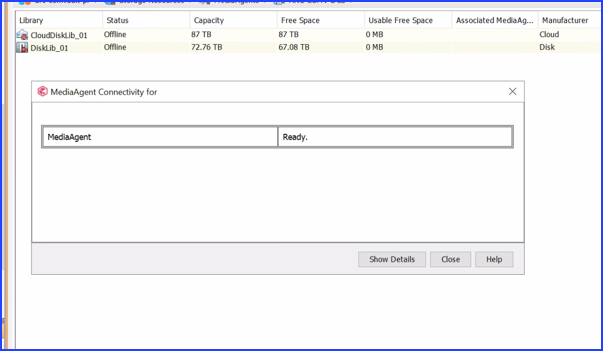
we have strange issue , media agent is online and library is offline , and coming back online after sometime , some times media agent goes offline and come back online , and client backup is happening without any issue sometimes getting error saying unable to connect with remote machine .
we dont have any firewall in between all are on same vlan , no antivirus ,the issues is intermittent ,
our media agent is a physical server Dell , we configured teaming for network in switch independent mode