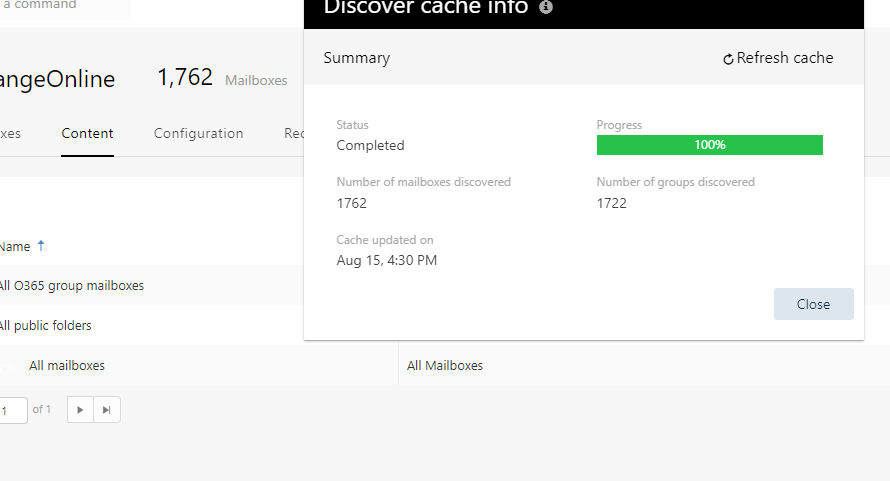Hello!
Can anyone tell me which logs I should start with when troubleshooting the issue that cache won’t update? this is an MS365 Exchange Online backup job.
Should I use the logs on the index/access node or the commserve server, or both, and what are the logs called?
I am not getting a “wrong password” error, and I have checked that MFA is disabled for the service account.