I renamed several clients last year, moved them to another client group renamed the client name and display names but the data has still not aged off..
My question: is the reason its not aging due to the client and display rename ?
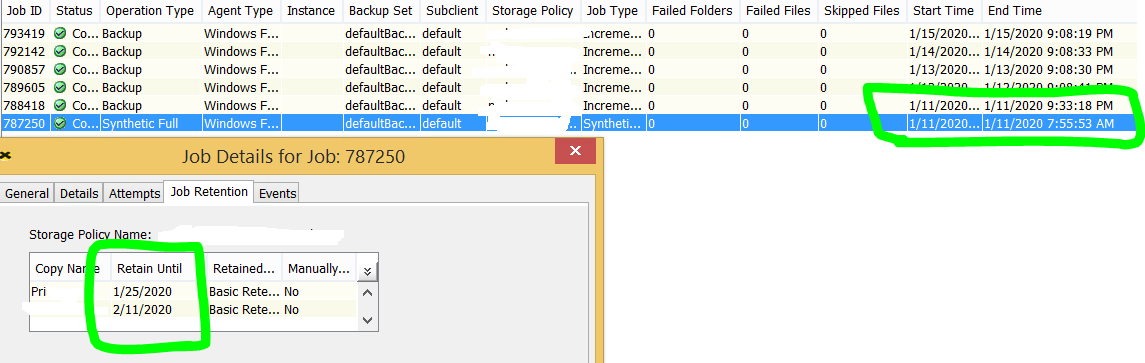
I renamed several clients last year, moved them to another client group renamed the client name and display names but the data has still not aged off..
My question: is the reason its not aging due to the client and display rename ?
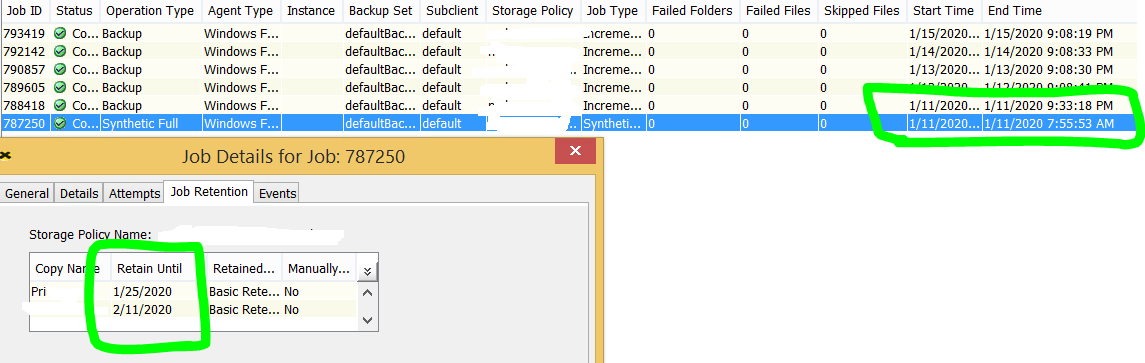
Best answer by gary mcneely
Thank you, the DRFC (Data retention and Forecast report) showed me the reason.

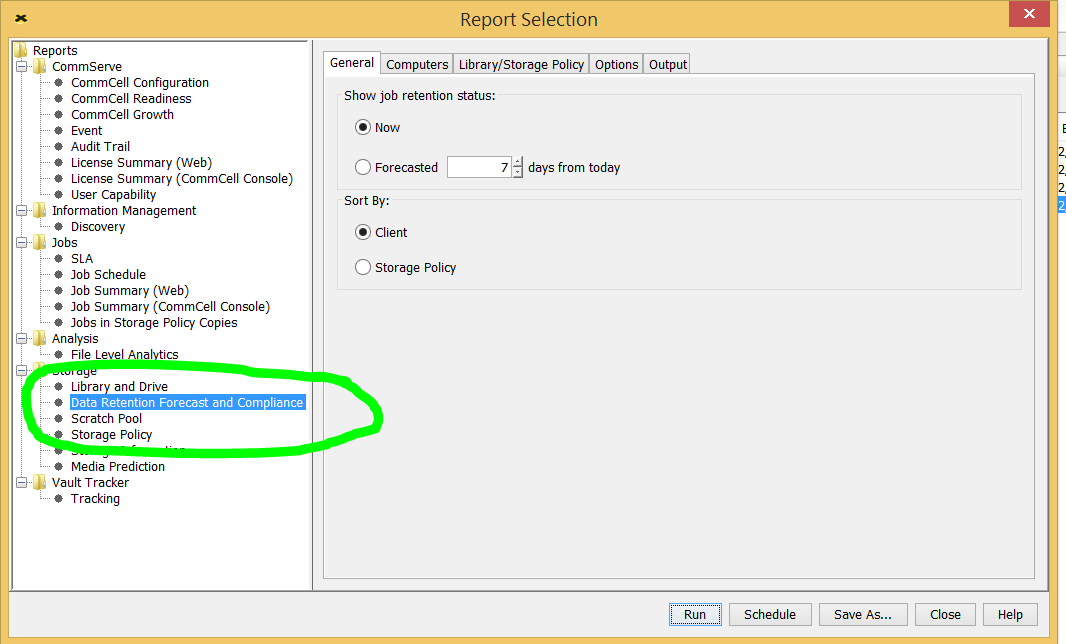
Enter your E-mail address. We'll send you an e-mail with instructions to reset your password.