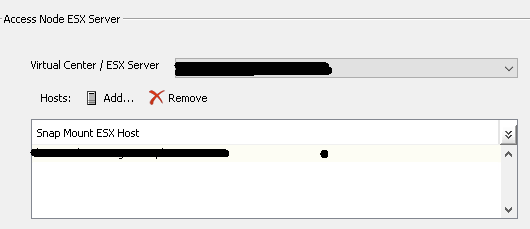Has anyone seeing this case where when running a backup copy, VMs are mounted, but some of them end up “invalid” this failing backup copy and hanging around vsphere. We have to manually right click and select “Remove from Inventory then run another backup which then works fine.
VMTools running latest version.
Run a full on the affected VMs and it keeps happening.
Had a ticket with CV which said that this is a VM issue, so wondering if the community has seen this before and have found a solution for it?
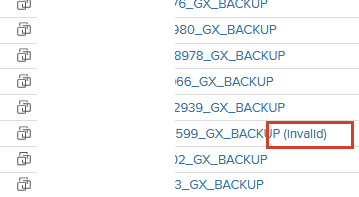
Thanks