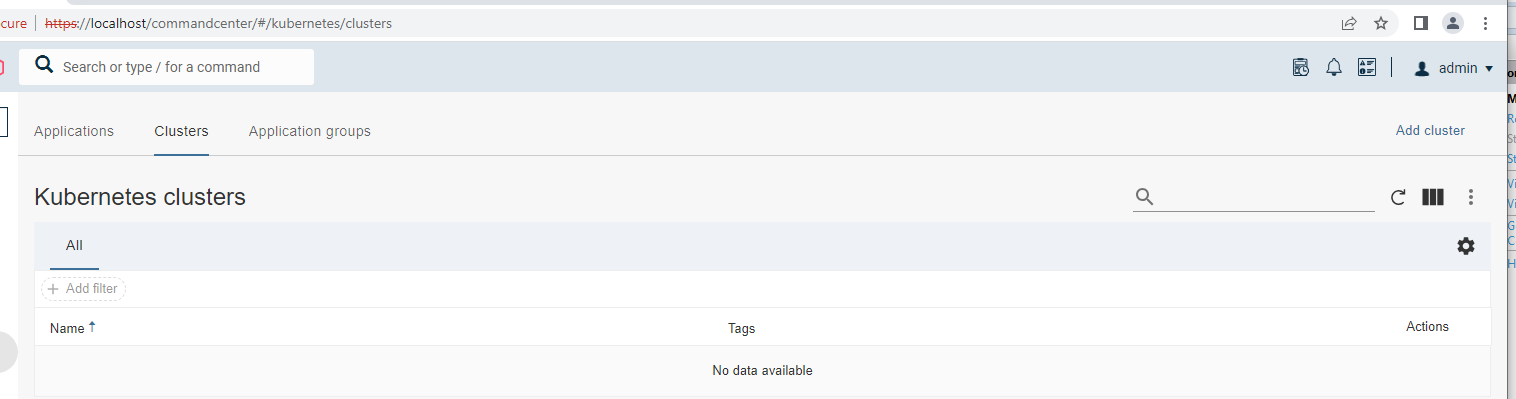Hello,
we’ve recently upgraded from 11.28 to 11.32 and a colleague who is responsible for Kubernetes told me, that since then the “Add cluster” Button is missing.
Since it is still available for me I reckon it is a permission thing, but I didn’t find any permission which would fit.
Does anyone know which permission he would need so he can add clusters?
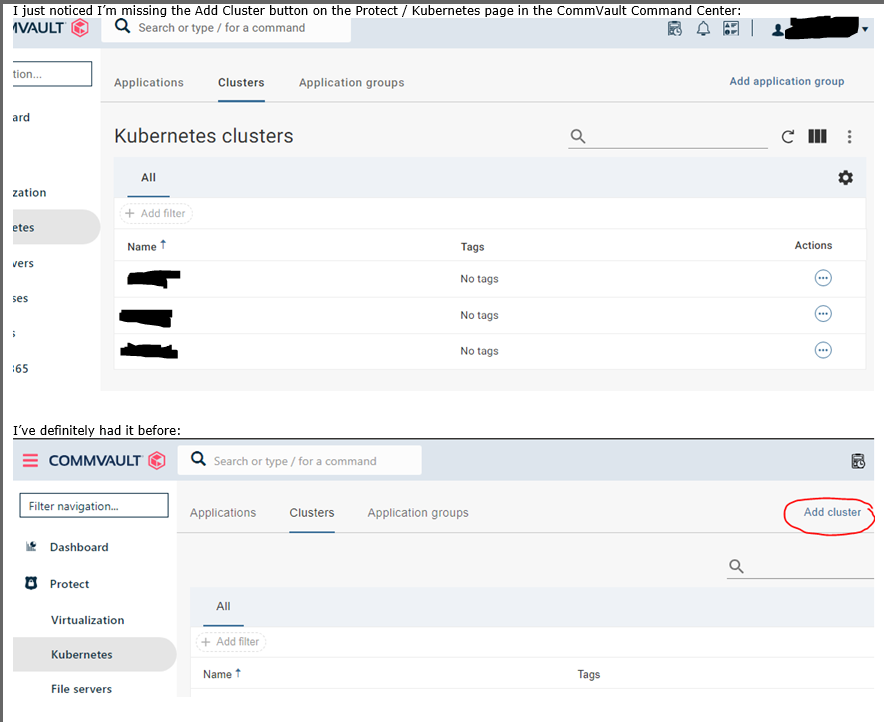
Thank you!
Kind Regards,
Jakob