Hello
I received this message in the event viewer :
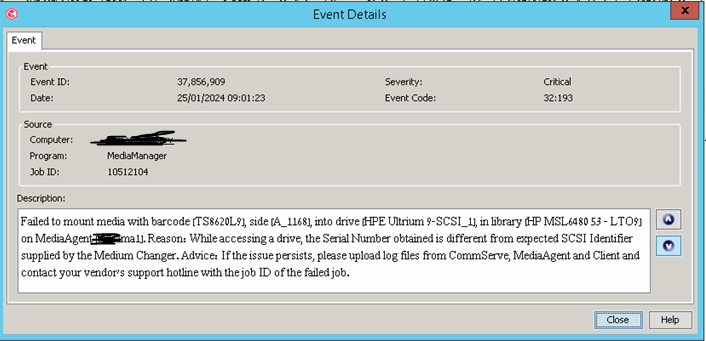
Do you have any ides to solve this issue ?
Thank you!
 +7
+7Hello
I received this message in the event viewer :
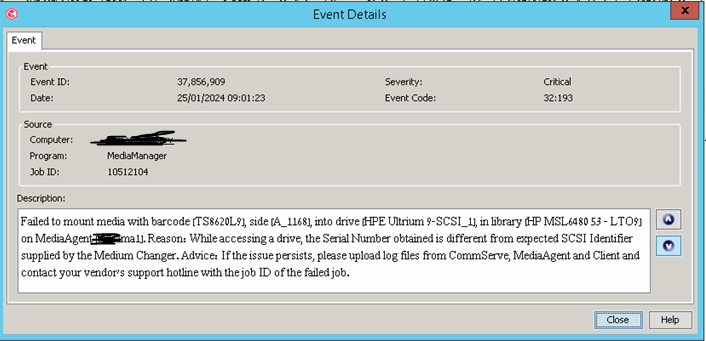
Do you have any ides to solve this issue ?
Thank you!
Enter your E-mail address. We'll send you an e-mail with instructions to reset your password.