Hello
I receive this message on this job:
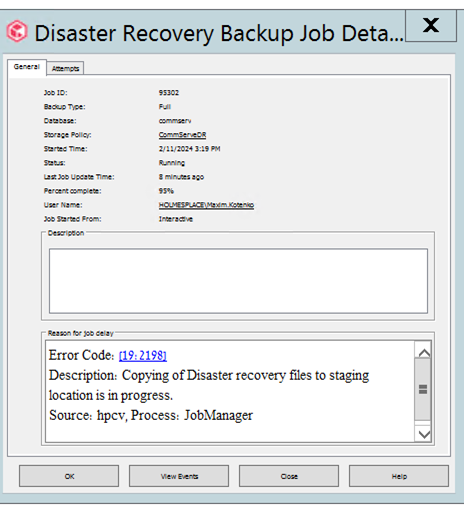
last job update time : 8 minutes ago.
and the job stuck on 95%,there is something to to with that?
Best Regards
 +7
+7Hello
I receive this message on this job:
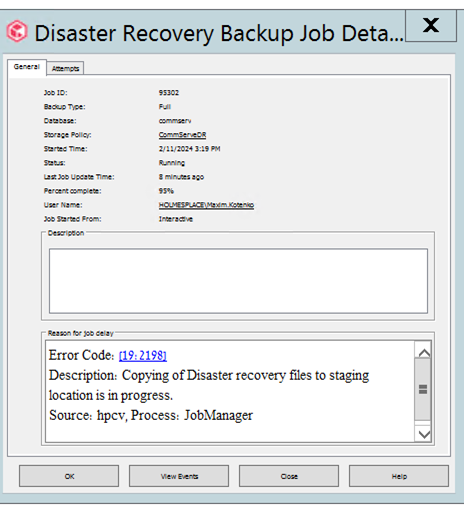
last job update time : 8 minutes ago.
and the job stuck on 95%,there is something to to with that?
Best Regards
Best answer by Chris Hollis
Did it eventually complete?
Feel free to check out the size of the CSDB and see how big it is? may explain why it’s taking time.
Regards,
Chris
Enter your E-mail address. We'll send you an e-mail with instructions to reset your password.