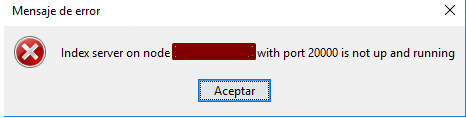Good afternoon everyone,
As it says in the title, my problem is that when creating an index server to configure online Exchange backups, I assign a client with Index Store installed, but when accepting it remains loading for a long time to finish skipping an error for the 20000 that seems not to be working, it is a laboratory that I have set up so the Windows Firewall I have it disabled and I do not know well what this problem may be due to.
Possible solutions? I am beginning to despair as I do not stop testing but nothing.
Greetings and thank you very much in advance.