Hello all!
I am wondering if there is a way to check “storage” on servers, which are a part of backup in Commvault.
Reason:
In our company - we as a backup team does not have direct access to hosts, and sometimes it took ages to find someone responsible for server to do some checks…
Quesion:
If there is File System agent installed on server - is there a way to check things like “total size, consumed space, free space”? On both Linux and Windows machines?
It would help us a lot, especially while restoring out of place DBs.
I am asking because i have found that Oracle agent is doing some checks while preparing restore:
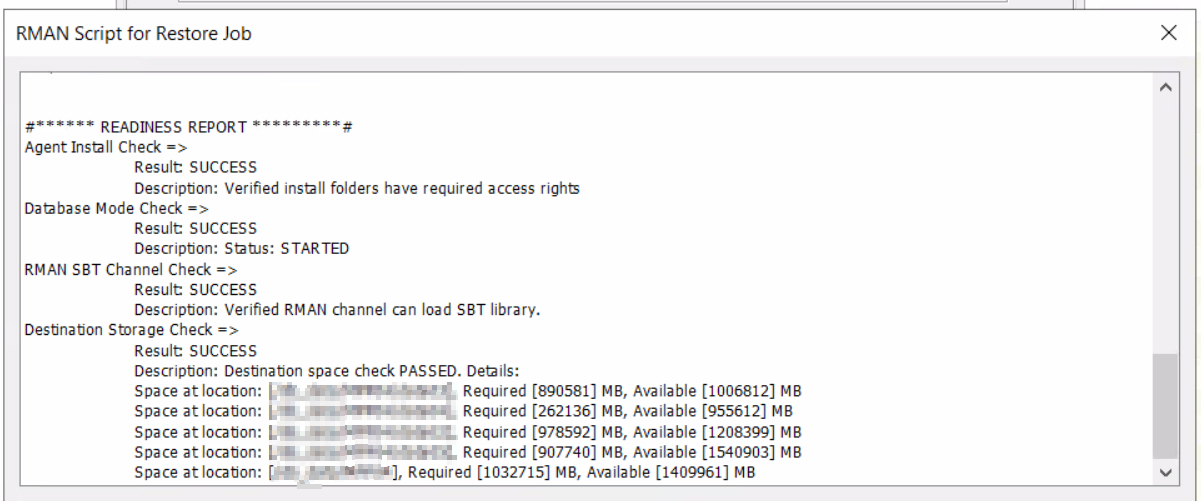
I have like thousands of ideas how it could improve our quality of work...
Any ideas?
Thanks!








