Would you suggest how to view the server or storage policy in command center for aux copy jobs ?
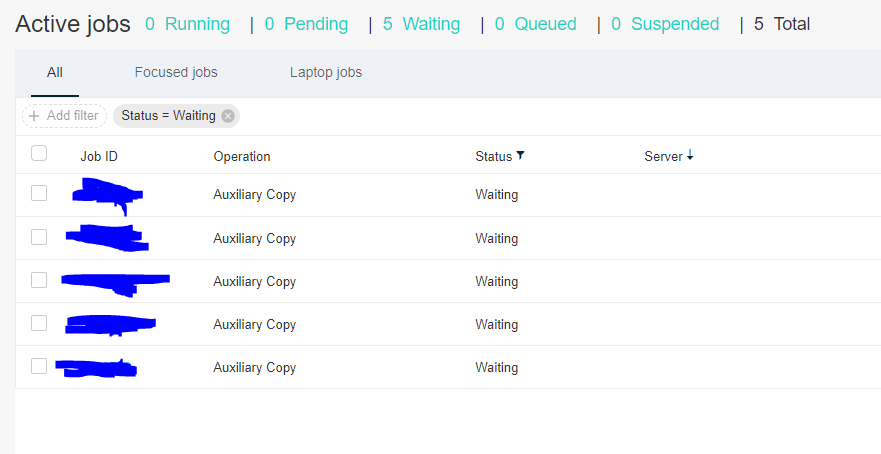
Would you suggest how to view the server or storage policy in command center for aux copy jobs ?
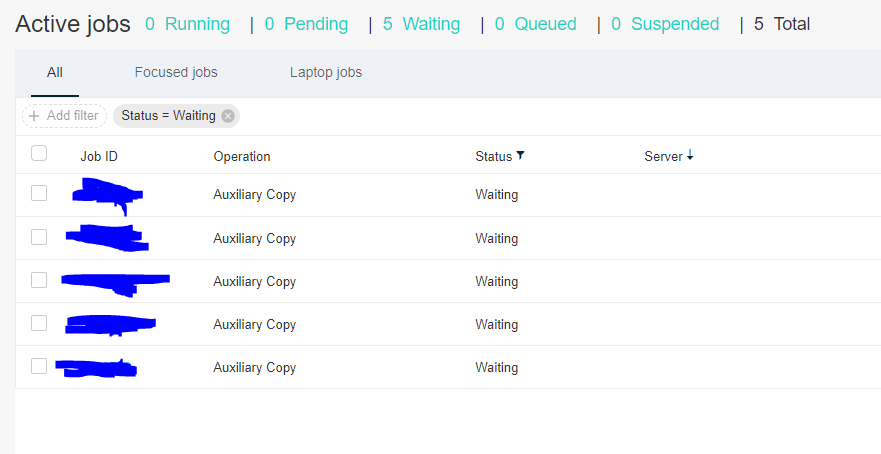
Enter your E-mail address. We'll send you an e-mail with instructions to reset your password.