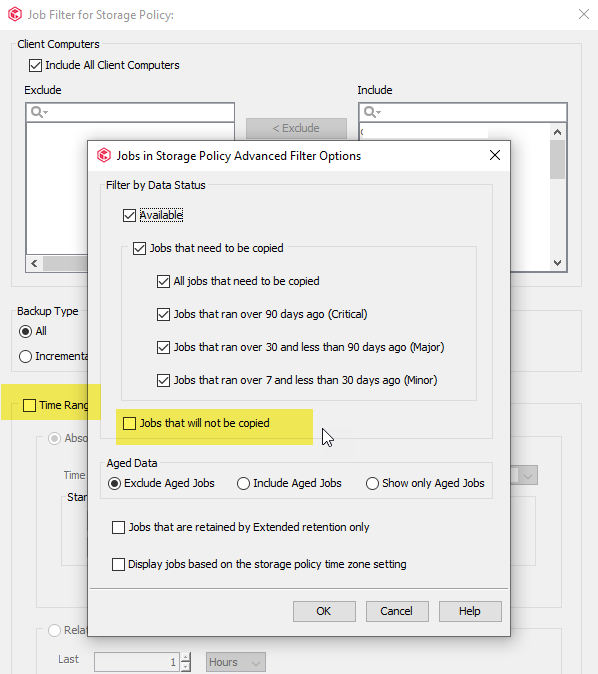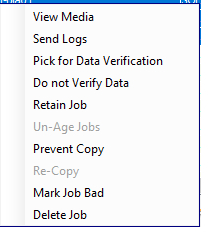Afternoon folks
I have an auxiliary copy that backs up to tape - I have deleted all of the existing jobs on the tape media with the hope of starting the backup chain from scratch. However, since deleting the backup jobs, if I go back to the storage policy and right click on the tape auxiliary copy and view “media not copied” it is blank. I was expecting to see all backup jobs for the backup period that I have selected.
Is it possible for me to “restart the schedule” so to speak without deleting the auxiliary job?
TIA