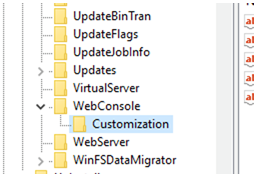Hi,
We are moving our admincenter to a new server. (using the procedure, the DM2 & cvcloud dbs).
It took the reports, etc, so all looks ok.
But we noticed that on the new admincenter, we lost our tenant customisation. So we are missing for examples the logos for each tenant.
How can we also migrate that?