Hi everyone,
We would like to know on detail if it’s possible to assign a custom Schedule (or Job Start Time) for O365 Backups on Exchange, SPO, OneDrive and MSTeams Backup Jobs using Metallic for O365.
As per documentation says on Exchange Online App we understand that is not possible (even on the option of Job Start Time appears).
The documentation says the following for Exchange Online
“Backups run according to the schedule and settings that are specified in the server plan, which the Metallic software automatically assigns to the each Office 365 app based on the region.
Backups run automatically every 8 hours. If a backup is already running, then the 8-hour-interval backup is skipped. The 8-hour intervals ensure complete protection for your data if the data size is smaller because of incremental backups.”
https://docs.metallic.io/metallic/122670_exchange_online.html
Regarding the SPOnline, MSTeams and OneDrive apss the documentation doesn’t point that the backup schedule is automatically assigned, and the option of “Job Start Time” is given under Configuration → Insfraestructure Settings section, but unfortunately it does’t work.
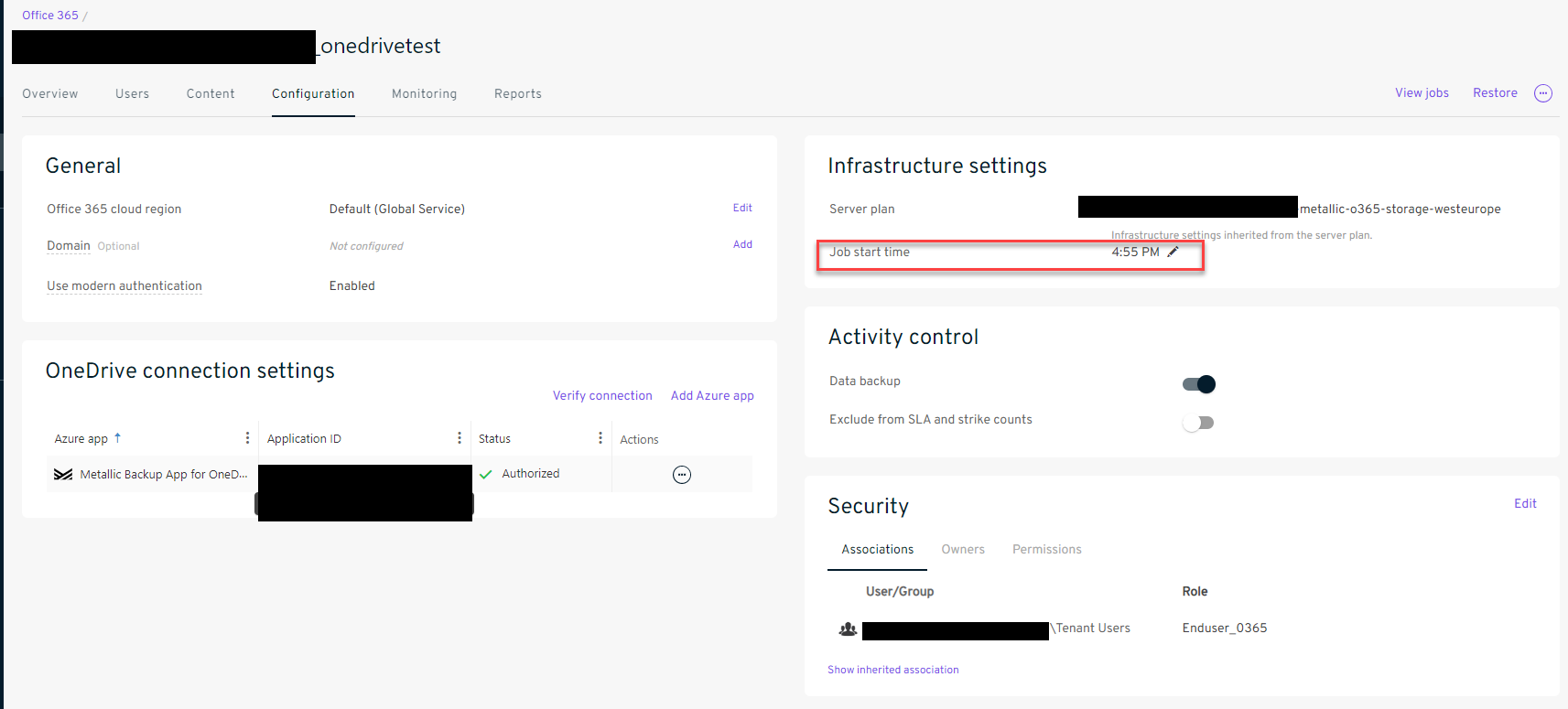
On the Global Server Plan which is created when you configure backup for O365 any option is given to modfiy schedule or start time of the JOBs (and RPO 8 hours is greyed out). We understand that Metallic for O365 is a speciall module in which you cannot customize RPO but we are not sure if it’s possible to customize Job Start Time or Schedules so they can fufill our service requirements.
Hope you can help us.
Regards







