My actual question is , if we want take bakup job of secondary copy or multiple copy. ?
how to configure or process ?
how many maximum backup copy job can take ?
 +5
+5My actual question is , if we want take bakup job of secondary copy or multiple copy. ?
how to configure or process ?
how many maximum backup copy job can take ?
Best answer by Sebastien Merluzzi
Once created you just need to right clight on the Copy > View > Schedules
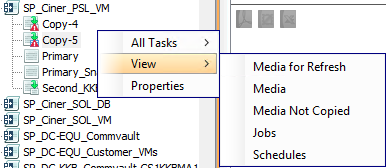
or go to Schedule Policies:
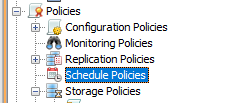
https://documentation.commvault.com/2023e/expert/auxiliary_copy_schedules.html
Or you can log a case with Support and we will check and configure with you.
Enter your E-mail address. We'll send you an e-mail with instructions to reset your password.