Hi folks,
Getting this error
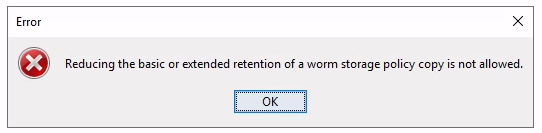
Here’s the background, simplified
Out of space in Metallic, storage policy is set to 365days/1 cycle. We moved to Metallic sometime last spring I think? Either way, chewed up 50TB in about 6 months.
I think I have it down now where I have two storage policies, backing up the same stuff on the same retention period. However, if I try and reduce the retention rate of one of the policies (from 365/1 to say, 180 days / 1 cycle), I the error above.
How do i get past that? I’ve submitted this to support and they have said nothing about any form to be filled out.









