The Quick DDB Verification Job identifies all the files that can be defragmented and logs the details in the DDBMntPathInfo.log, but Is there a Commvault log where I can find the space reclaimed after a DDB space reclaim job is done?
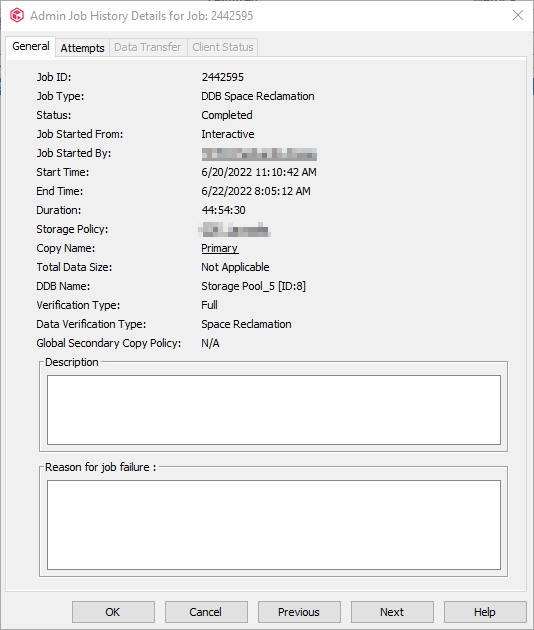
The Quick DDB Verification Job identifies all the files that can be defragmented and logs the details in the DDBMntPathInfo.log, but Is there a Commvault log where I can find the space reclaimed after a DDB space reclaim job is done?
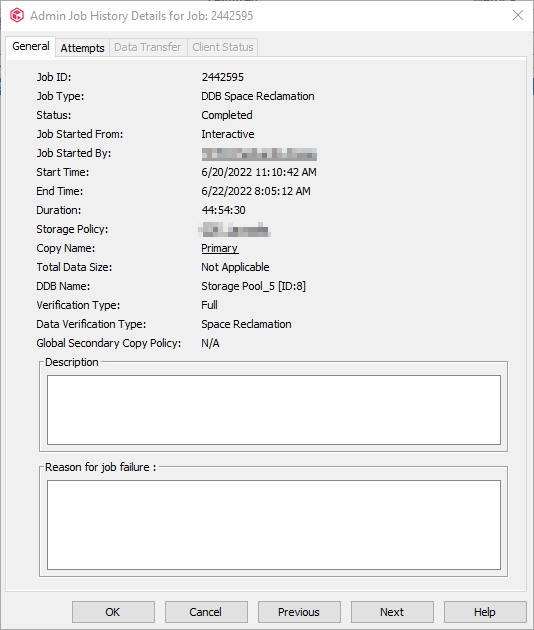
Best answer by NVFD411
@Eduardo Braga - Just to add to Mike’s answer. Take a look at this topic, it explains a way to determine the amount of space reclaimed.
Please let us know if you have additional questions.
Enter your E-mail address. We'll send you an e-mail with instructions to reset your password.