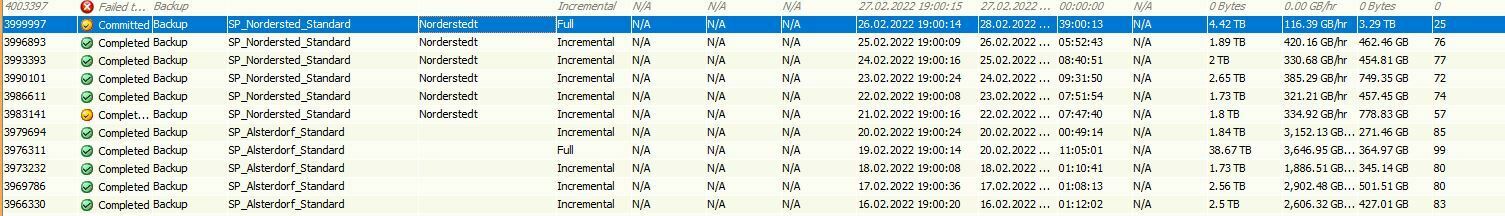Sharing the case resolution details (sans any identifying logs):
For the postgrel SQL backup, looks like read and transfer speed between the client and MA is the bottleneck. You can find the performance Analysis log on the media agent under PerfAnalysis_.log. Information below let me know if you have any questions/.
----------------------------------
| READS FROM THE SOURCE ARE SLOW |
----------------------------------
- Increase the number of data readers from the subclient. Suggested values are 8, 12.
- Change Application/Read size from the subclient. Suggested values are 512KB,1MB for FS. Refer documentation for Oracle, SQL, VSA.
- Run CVDiskPerf tool on the source to verify the Disk Performance.
DOCUMENTATION
-------------
http://documentation.commvault.com/commvault/v11/article?p=8580.htm
http://documentation.commvault.com/commvault/v11/article?p=8596.htm
http://documentation.commvault.com/commvault/v11/article?p=8855_1.htm
CONSIDERATION(S)
----------------
Increasing streams to a high value may cause disk thrashing and also use more system resources.
Changing read app size will cause re-baseline. So increase the value gradually.
-------------------------------------------------------------------
| DEDUPLICATION PROCESS IS SLOW DUE TO EITHER SLOW NETWORK OR DDB |
-------------------------------------------------------------------
- Check the corresponding Q and I times on the DDB from the UI if it is being flagged as high.
- For slow DDB Q and I , increase IDX and DAT file memory within DDB to 50% of the physical memory( total not to exceed 50% of physical system memory).
- For slowness due to network , Move signature process to the MA and observe throughput.
- Add a pruning Operation window on the MediaAgent to disable prune during the peak backup window and hence improve Q and I performance on the DDB.
DOCUMENTATION
-------------
http://documentation.commvault.com/commvault/v11/article?p=6614.htm
---------------------------------------------------------------
| NETWORK TRANSFER IS SLOW BETWEEN THE SOURCE AND DESTINATION |
---------------------------------------------------------------
- Increase nNumPipelinebuffers to a higher value by referring to documentation. Suggested values are 120, 300 for 1Gb link and 600 for 10Gb link.
- Run CvNetworkTestTool between source and destination to determine the network throughput.
DOCUMENTATION
-------------
http://documentation.commvault.com/commvault/v11/article?p=8600.htm
http://documentation.commvault.com/commvault/v11/article?p=7598.htm
CONSIDERATION(S)
----------------
Increasing pipeline buffers will increase the memory consumption on the MA per active stream. So increase the value gradually.
---------------------------------------------------------------
| NETWORK TRANSFER IS SLOW BETWEEN THE SOURCE AND DESTINATION |
---------------------------------------------------------------
- Increase nNumPipelinebuffers to a higher value by referring to documentation. Suggested values are 120, 300 for 1Gb link and 600 for 10Gb link.
- Run CvNetworkTestTool between source and destination to determine the network throughput.
DOCUMENTATION
-------------
http://documentation.commvault.com/commvault/v11/article?p=8600.htm
http://documentation.commvault.com/commvault/v11/article?p=7598.htm
CONSIDERATION(S)
----------------
Increasing pipeline buffers will increase the memory consumption on the MA per active stream. So increase the value gradually.