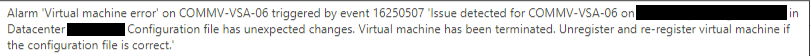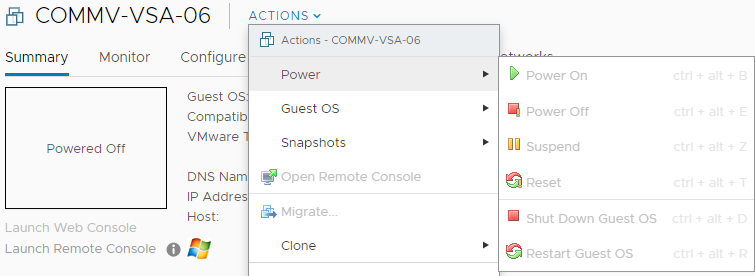Hi GillesDermout
Have you already try to change transport mode from HotAdd to NBD temporary only to exlude infrastructure/VM issue, if it is possible?
If do you have esx with different verions, is better to know:
A single physical or virtual machine can only support one active VDDK version, and different VSA proxies must be configured to support different VDDK versions. If VSA proxies are deployed as virtual machines, the VSA proxy VMs supporting different VDDK versions must be hosted on different ESX servers.
Verify witch VDDK the VSA are using, see on VixDiskLib.log
to undertand witch use:
https://documentation.commvault.com/2022e/expert/36361_vddk_support_for_virtual_server_agent_with_vmware.html
FAQ for VSA, here you can find how override the VDDK version on each VSA:
https://documentation.commvault.com/v11/expert/32585_frequently_asked_questions_for_virtual_server_agent_with_vmware.html#VDDK_on_a_64_bit_computer