My Aux Copy jobs going to Metallic cloud storage have been stopped for the past three days. I’ve asked my network team if there are any issues and they are asking for the connection information. I can see my on-prem media agents easily enough but can’t seem to find any of the details for Metallic. How do I find network details on the Metallic cloud storage?
Solved
How to find details on Metallic cloud storage
Best answer by Pradeep
Hi
Kindly refer to the document below for details on Metallic Cloud Storage IP and network information. You can use this information to review and verify the connection
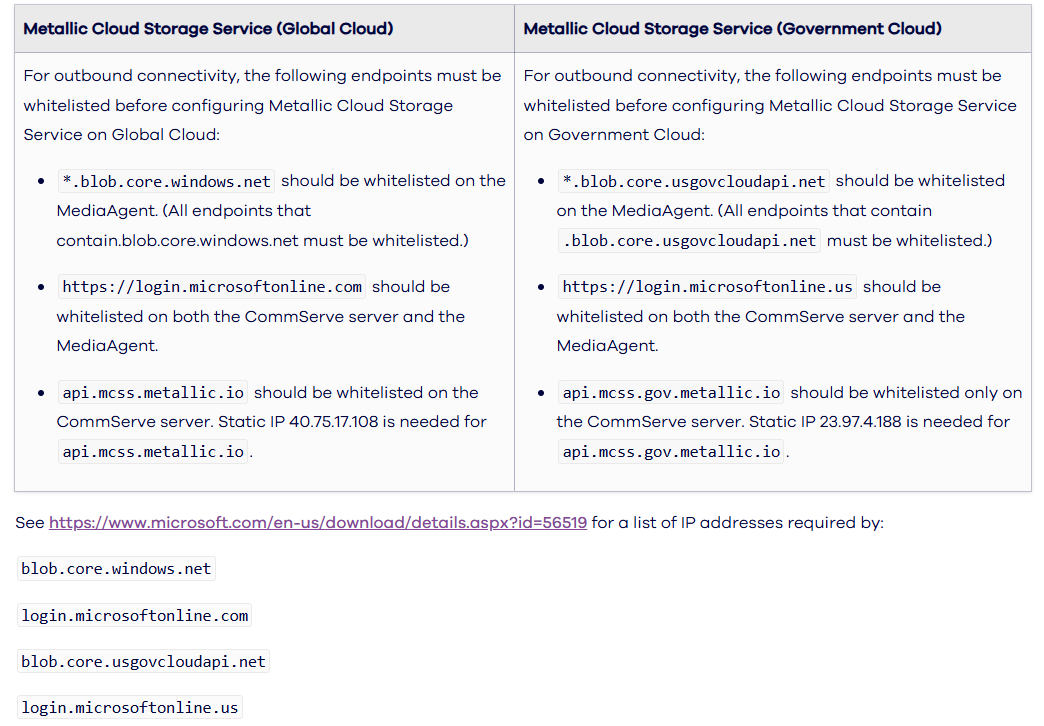
Reply
Enter your E-mail address. We'll send you an e-mail with instructions to reset your password.









