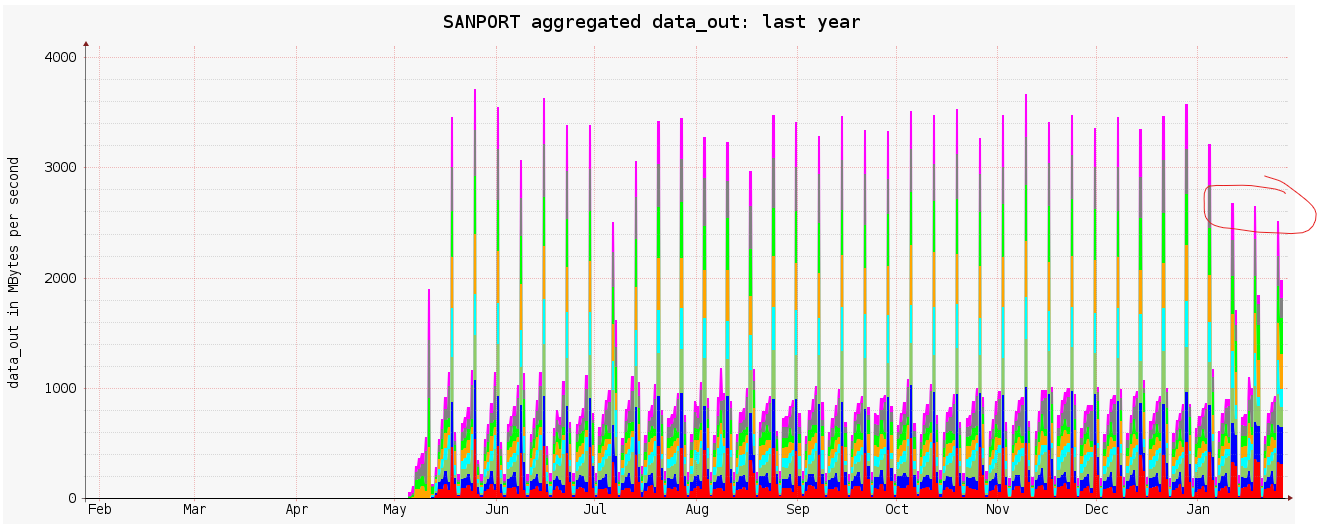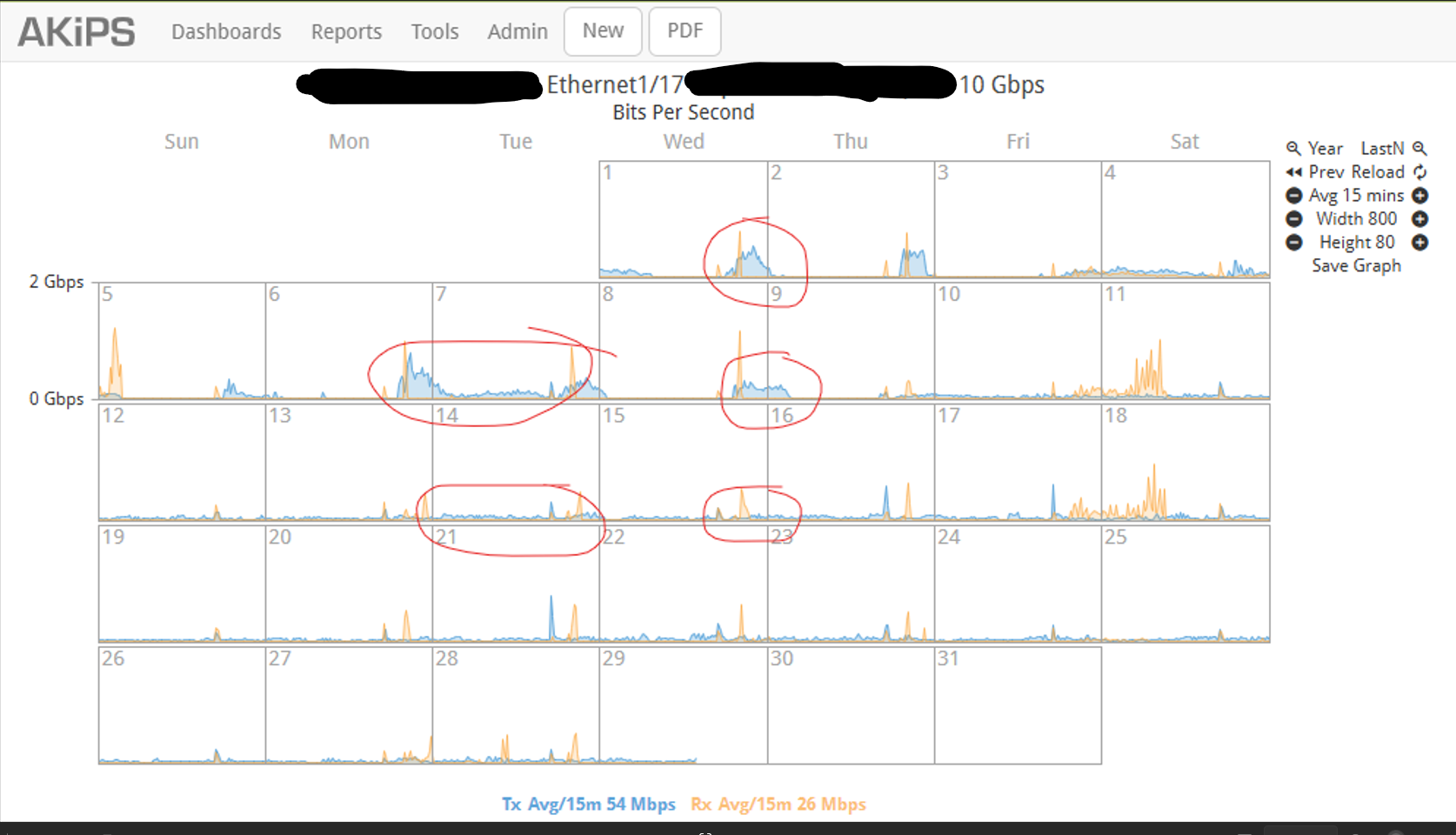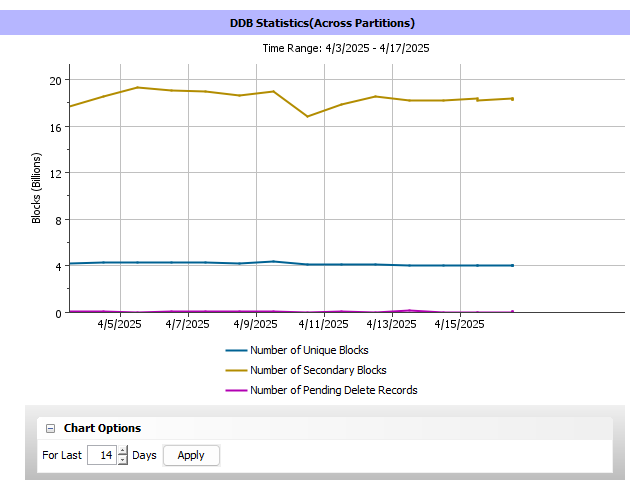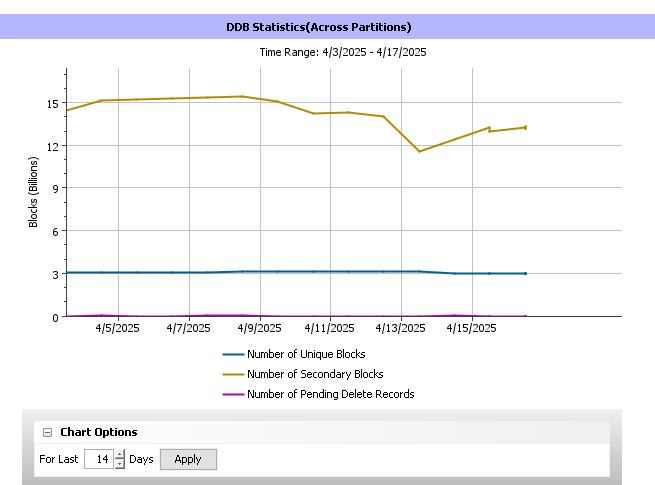About 3 weeks ago we upgraded from 11.28 to 11.36. Since then our VMware SAN mode (Fiber Channel) backups on average are 25% slower. Has anyone else run into this?
I can see the slow down in the job run times and throughput, as well a looking at my Fiber Channel SAN ports. Here is a screen shot of the SAN port performance for the last year. The ports in the chart are only used to pull the VMware backups from our ESX environment. The spikes are the full backups each weekend. We can see the last 3 weekends have been much slower than the trend was before that. Was there changes to the VDDK or some other related piece of the backup?