This has been driving me mildly nuts for the past 3 days post a power shutdown for our site.
We had some challenges with our storage network, that prevented iSCSI comms for a few hours after we powered up our site post some scheduled electrical work.
We solved that by the software equivalent of a power on/power off on the switches in question (two unrelated port channels to our SAN were disabled/re-enabled). Great. iSCSI works again with all hosts.
The MA in question, a VM, is borrowing space on a temporary basis from a newer array, as I am doing a lot of migration work, and is mounting the volumes in Windows via iSCSI as opposed to using an iSCSI mounted data store in VMWare which is treated as an HDD by the OS.
Keep in mind, this was all working swimmingly before this past weekend. For the past three days, CV is convinced that the 5 mount points in question are offline, and do not have a controller. If you go to the OS, and browse, you can drill down as deeply into the mounted volume as far as you want and see all that’s there.
I’ve restarted CV.
I’ve rebooted the MA’s.
CV reports error 32:297, but, when you dig deeper, it’s really error 62:1458 - The mount path is not present on MediaAgent”, but that’s an observable lie.
I’ve tried running disk library maintenance on the library. No dice. Here’s a view of what I see with some redacting.
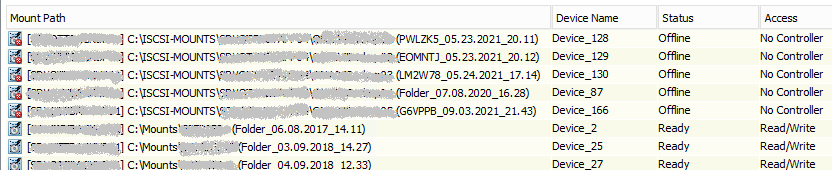
Any thoughts out there as to what the issue is? What to try next? This is breaking a lot of backups that are depending on the data in those 5 mount points for building synthetic images, and I can’t cleanly aux copy this stuff off to long term storage as well.






