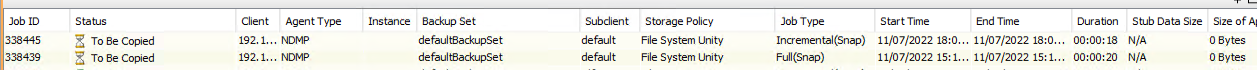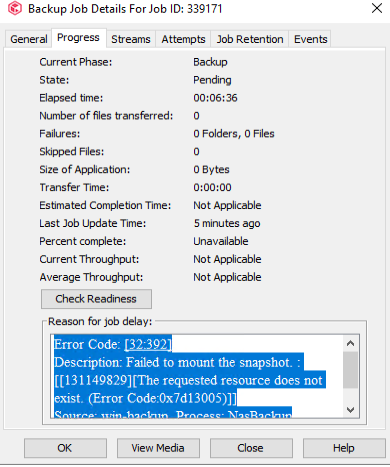Hi,
I explain my case. We have configured a policy through snap and its subsequent backup copy of an NFS through NDMP. When we do the snap, the size is 0 bytes and there have been changes in the nfs content, so the backup copy is not done. On some occasions that same task has finished correctly 'but without data, and other times this error appears Subclient [default] is protected by snapshots on storage array [NFSUNITY] - backup job [338439] client [win-backup] snap engine [Dell EMC Unity Snap]. and this is the summary Backup job [338439] completed. Client [192.168.24.47], Agent Type [NDMP], Subclient [default], Backup Level [Full], Objects [Not Applicable], Failed [0], Duration [00:00:23], Total Size [Not Applicable] , Media or Mount Path Used []. Thank you very much
snap copy
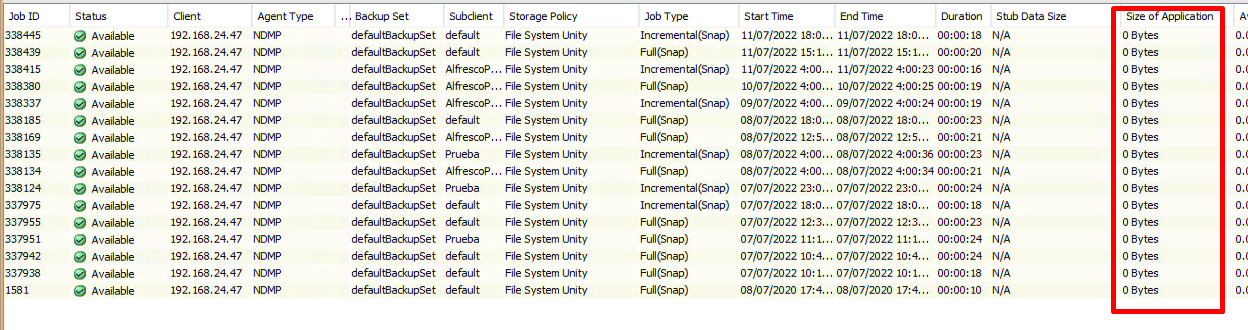
backup copy