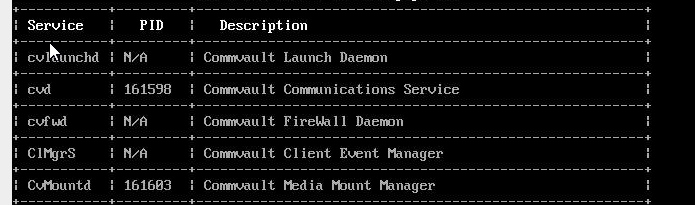When following the document on how to stop/start a Hyperscale X appliance node
I get to the step unmount the CDS vdisk, and after getting the proper vdisk name and running the cmd
# umount /ws/hedvig/<vdiskname>i get the message ‘device is busy’.
What’s the proper way to remediate this and continue?
Thanks
G