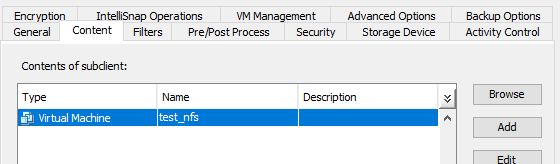After adding the array into array management and triggering a intellisnap backup. Commvault is failing to create snapshot due to not finding the specified vserver.
Error Code: [32:392] Description: Snap creation failed. : [Unable to create snapshot for FileServer:[192.168.1.65] Volume:[/vol/vmware_nfs] SnapName:[SP_2_1075_4_1693309853]. Return code:[15698][Specified vserver not found]] Source: cvcs, Process: vsbkp
I’ve checked the vsbkp logs...
ManageONTAP::SetVserverForTunneling() - Using SVM[vol] for tunneling
It appears to be searching for vserver called “vol”, which i’m not sure where this comes from, there is only one vserver on this netapp and it called SVM0.
Anyone run into this?