Hi guys, could not open old thread here:
So creating new one.. Still same problem, I’ve increased debugging and file versions on webserver.log and couple more, but I think webserver.log is relevant here now as I see some strange lines in the logs.
First of all - login is actually successful, afterwards I can see connection being aborted!
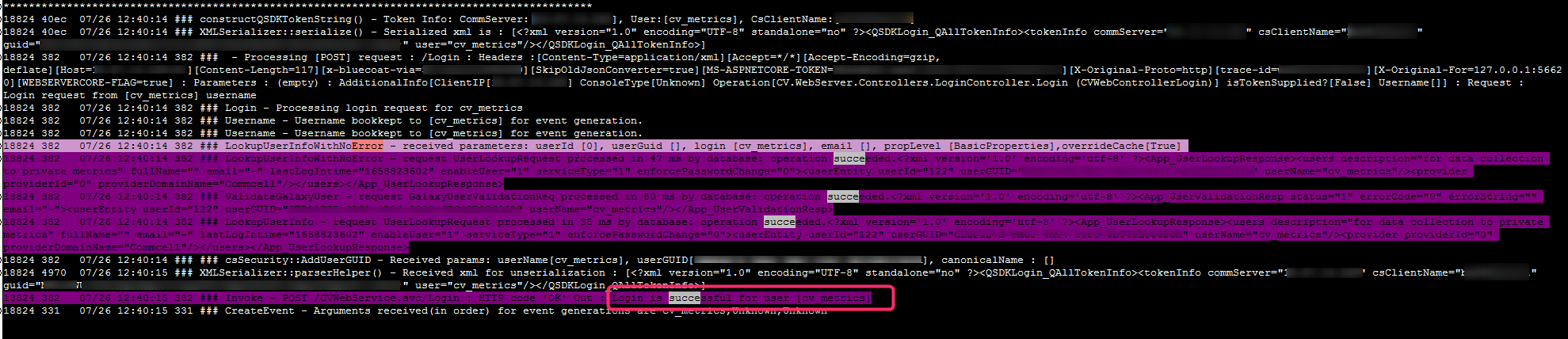
Does someone have the knowledge to comment on those here?
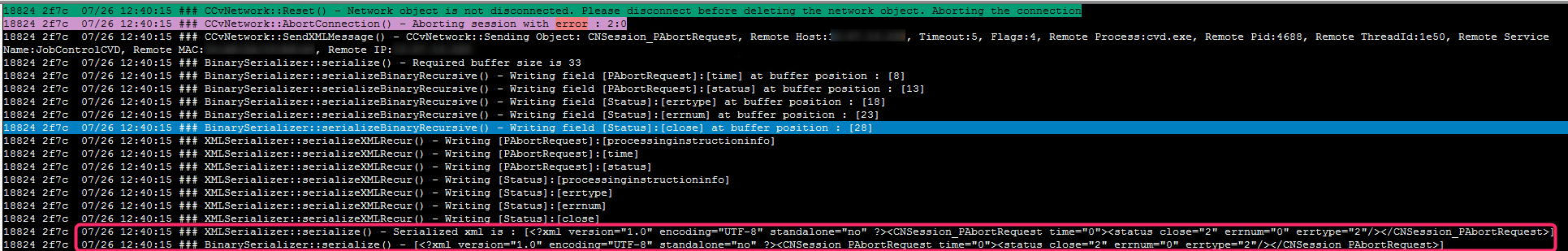
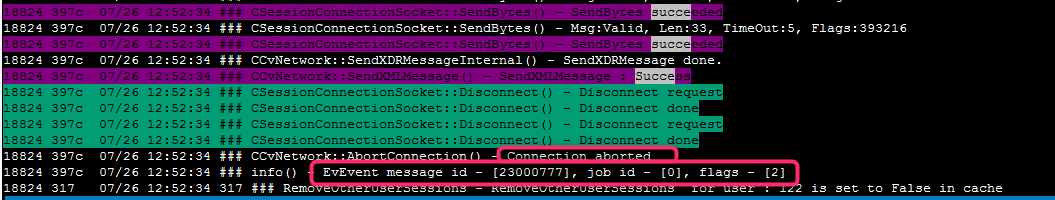
Log lines:
18824 397c 07/26 12:52:34 ### XMLSerializer::serialize() - Serialized xml is : [<?xml version="1.0" encoding="UTF-8" standalone="no" ?><CNSession_PAbortRequest time="0"><status close="2" errnum="0" errtype="2"/></CNSession_PAbortRequest>]
18824 397c 07/26 12:52:34 ### BinarySerializer::serialize() - [<?xml version="1.0" encoding="UTF-8" standalone="no" ?><CNSession_PAbortRequest time="0"><status close="2" errnum="0" errtype="2"/></CNSession_PAbortRequest>]
18824 3224 07/26 12:53:28 ### CCvNetwork::Reset() - Network object is not disconnected. Please disconnect before deleting the network object. Aborting the connection
18824 3224 07/26 12:53:28 ### CCvNetwork::AbortConnection() - Aborting session with error : 2:0
18824 3224 07/26 12:53:28 ### CCvNetwork::SendXMLMessage() - CCvNetwork::Sending Object: CNSession_PAbortRequest, Remote Host:xxxx, Timeout:5, Flags:4, Remote Process:cvd.exe, Remote Pid:4688, Remote ThreadId:166c, Remote Service Name:JobControlCVD, Remote MAC:xxxx, Remote IP:xxxx
18824 3224 07/26 12:53:28 ### CCvNetwork::AbortConnection() - Connection aborted
18824 3224 07/26 12:53:28 ### info() - EvEvent message id - [23000777], job id - [0], flags - [2]
Was trying to google anything related to ‘EvEvent message id - [23000777]’ - but could not find anything.








