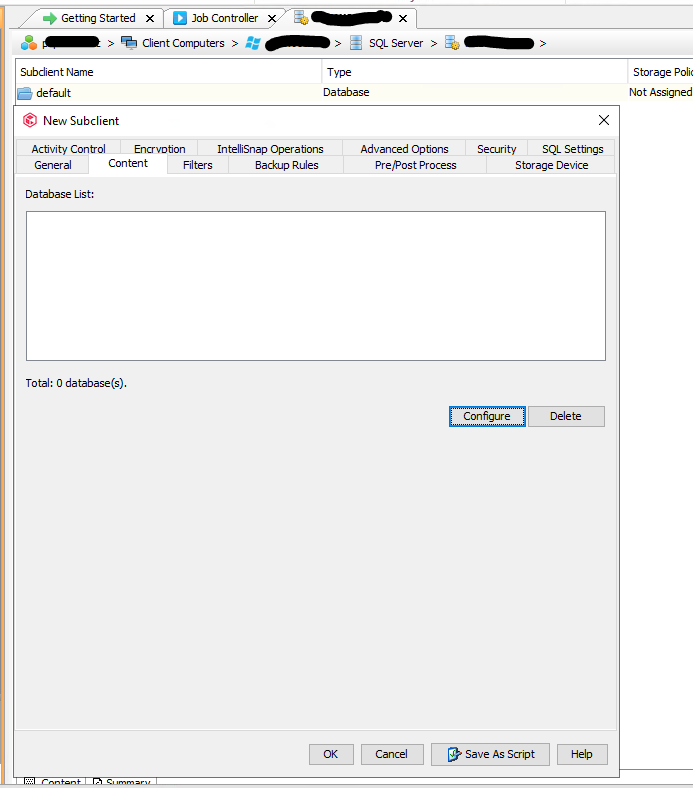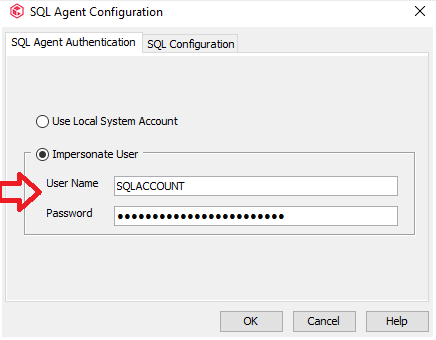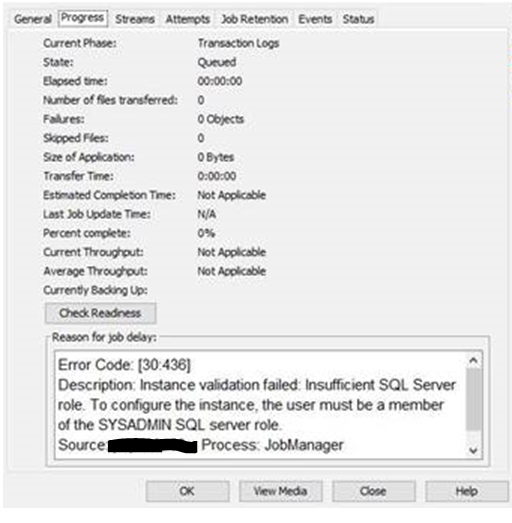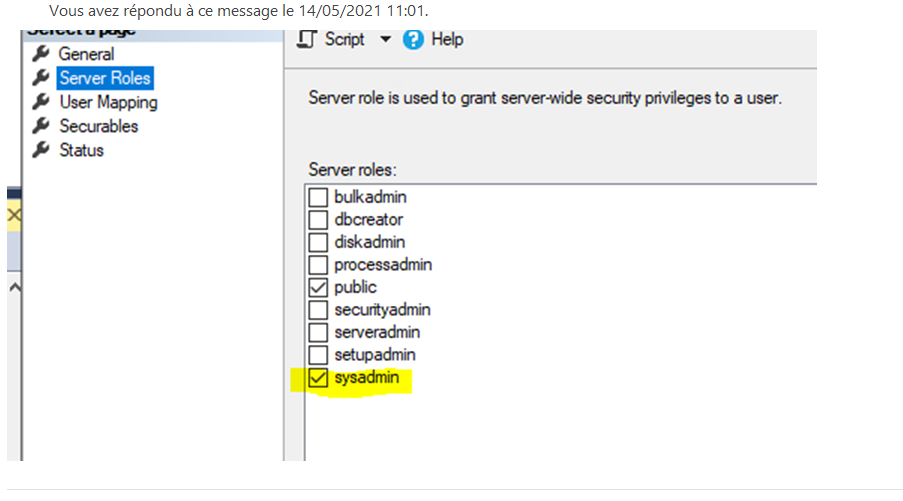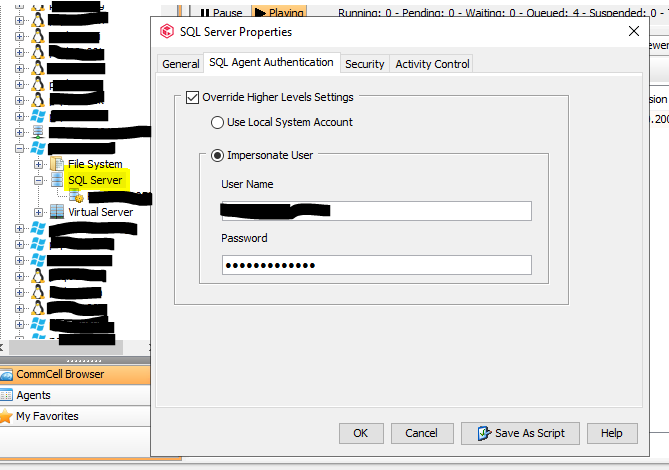Hello,
I am trying to backup an sql server (not clustered)
I can’t see the databases when I try to discover
The dba creates a service account with permissions needed based on commvault documentation
Do you know where I can check some logs to troubleshoot that ? thank you