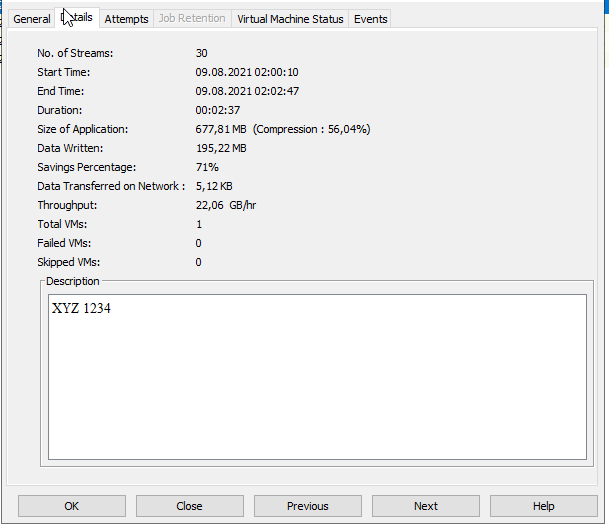It is possible to edit description of a backup job in Java gui. Is there a way to edit description of a backup job in Command Center or with qcommands? Thanks at all.
Solved
Edit job details in Command Center or with qcommand
Best answer by RMcG
Unsure about an XML command, there may be one, but here’s an easy option that should do the job in a one liner … the SetJobDescription QScript …
https://documentation.commvault.com/11.24/expert/SetJobDescription.html
qoperation execscript -sn SetJobDescription.sql -si jobId -si “The new job description”
Can be executed via CLI, Workflow or REST API as required.
If you are running a workflow and want to change the job description of the running workflow job itself you can use the UpdateJobDescription activity which provides append or overwrite options.
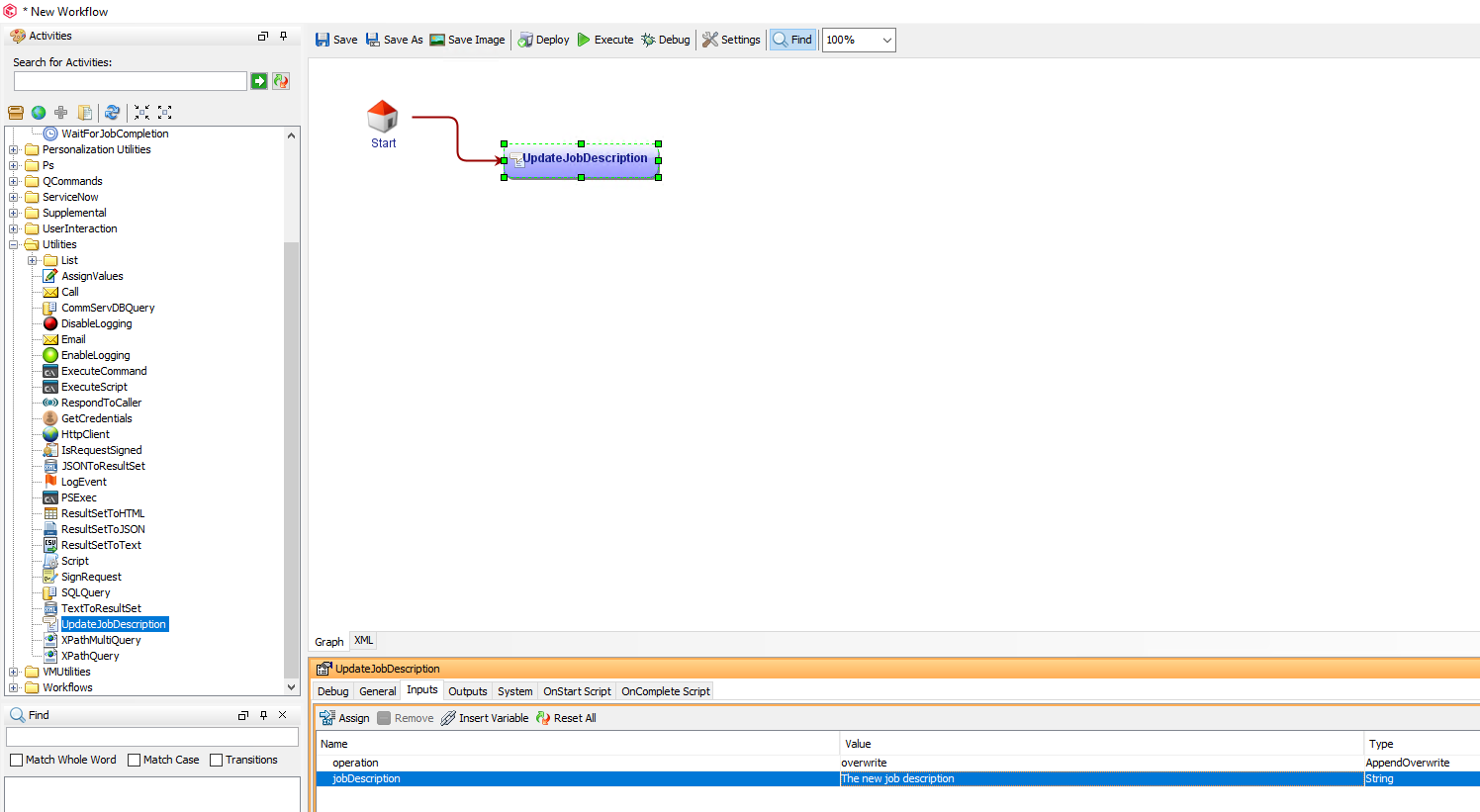
Reply
Enter your E-mail address. We'll send you an e-mail with instructions to reset your password.