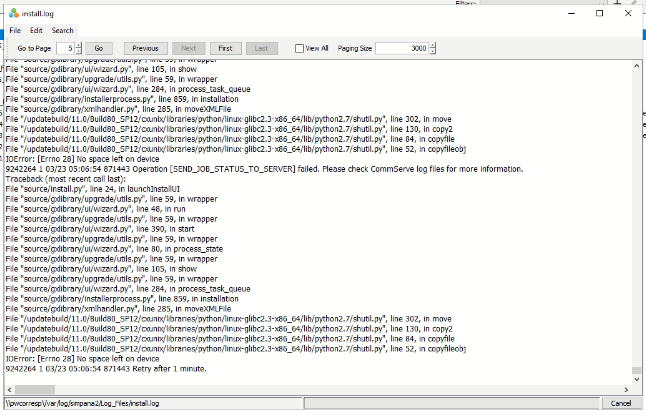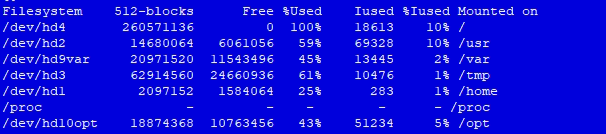Hi,
I have a problem with the installation of a agent Oracle on my client. I try to do a remote instalation since the console but mark a error of low space disk.
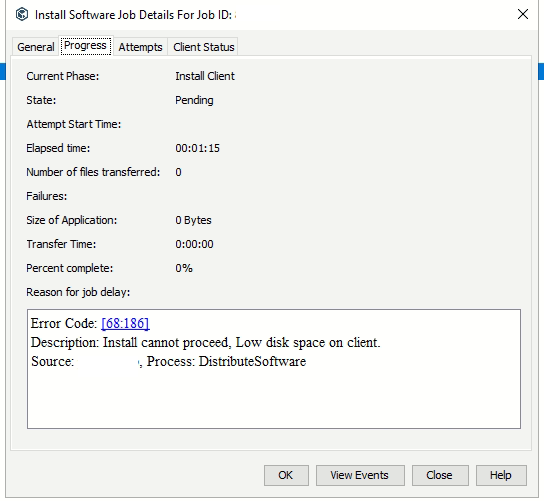
And after when I try do a manual installation, the local installator marks two unfinished process that if I send to finish, the installer quits.
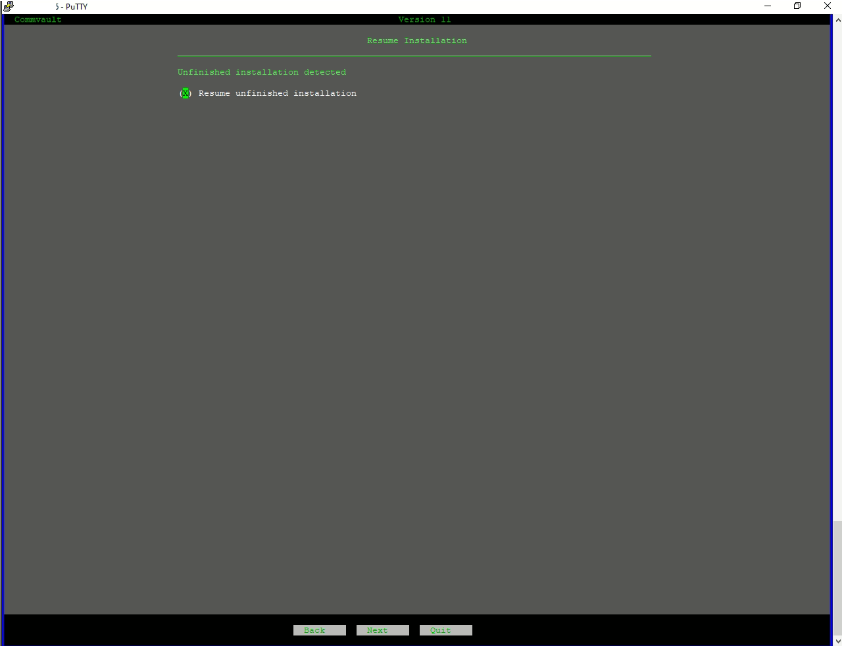
How can I stop these bad installs or force my main install?