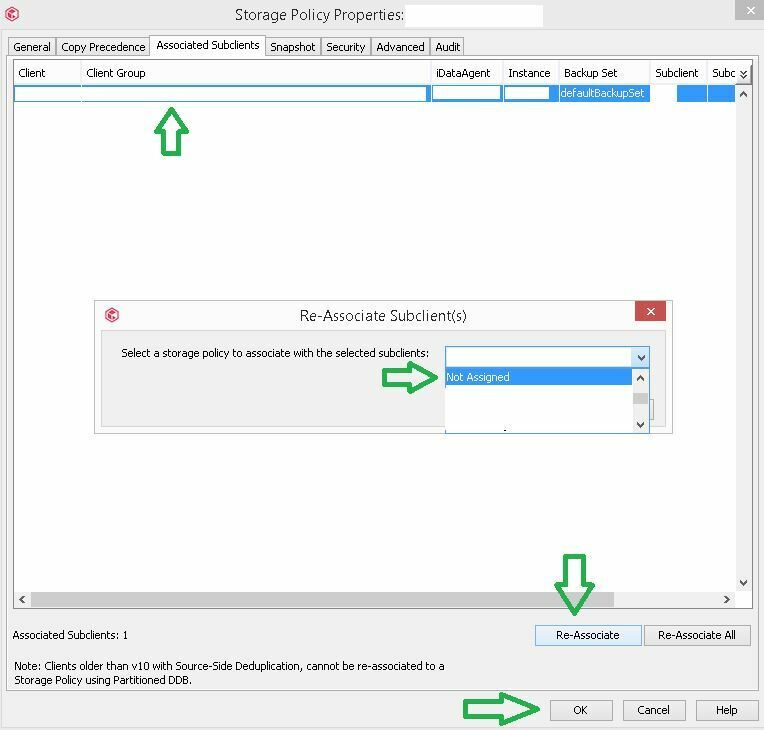Hello,
We have a Commvault server Simpana 11, and old Tape library IBM and new Tape library HPE. We stopped the previous storage policy on old Tape library, and we created new ones on the new Tape library.
We noticed on the old tapes on the old Tape library how Index Backups are done.
Can we exclude from the Schedule Policy System created for Index backup on old tapes?Best regards,Elizabeta