Hi everyone.
We are facing a Commvault Backup implementation of a VMware Environment over Nutanix Cluster.
Our initial idea is to perform NAS Transport Mode or HotAdd mode so as to avoid NBD and get more backup performance.
On Commvault side we see that it’s fully soported (we treat this kind of Backup as it was a regular VMware deployment at Commvault level).
The thing is that we have found on a Nutanix Document (attached) that it’s a Best Practice to implement NBD backups once protecting VMware VMs with Streaming mode, as you can see in the capture below:
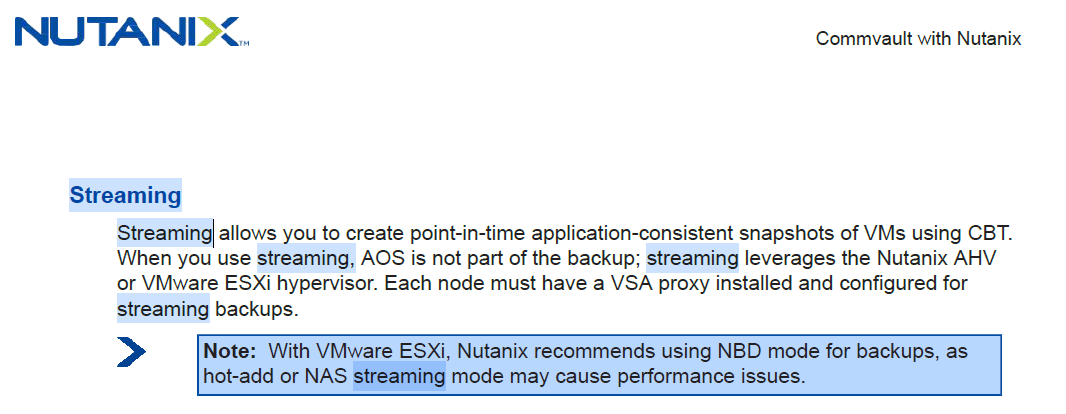
We suppose “that performance issues” refer to too much I/O on Distrubuted DataStore of NTX environment. We have checkd on other environments that HotADD mode works and “apparently” no impact has been seen.
Does anyone has faced a similar scenario? and in that case, was NBD implemented?
Regards and thanks for your help!









