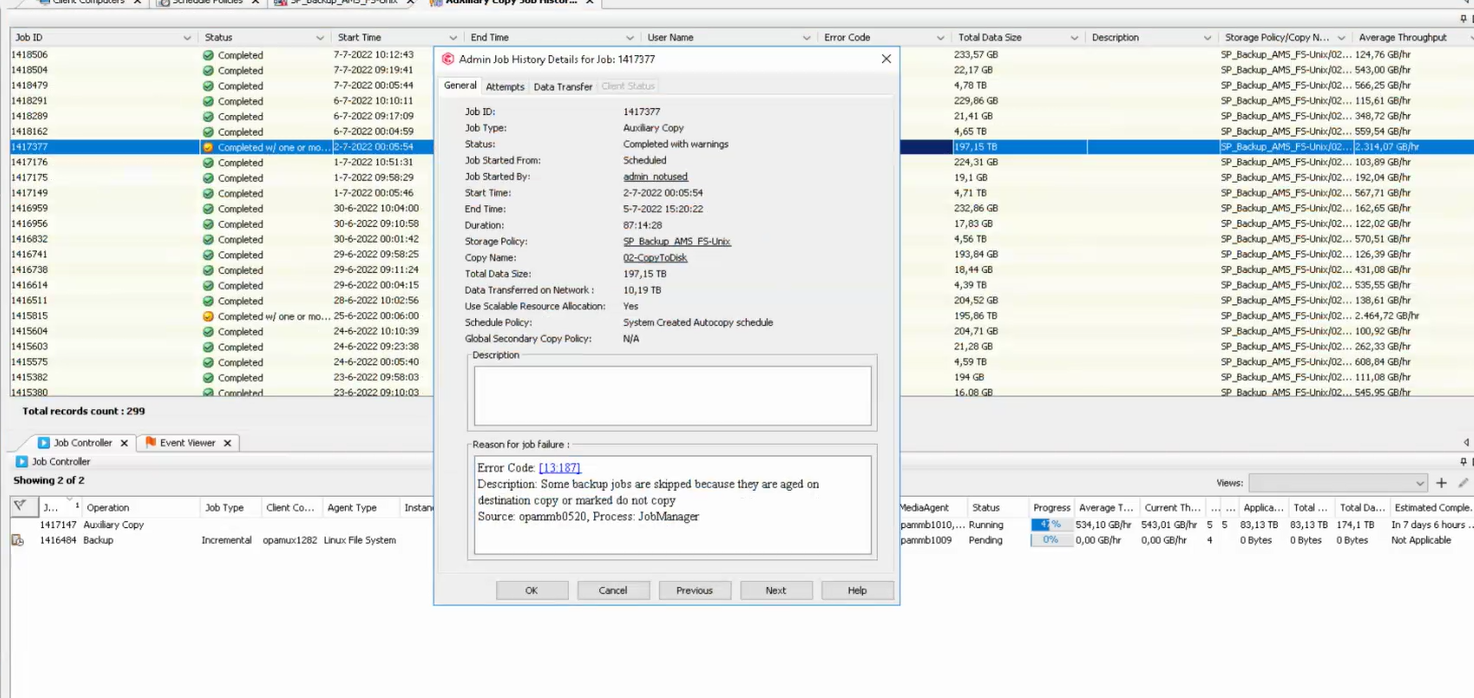
We do see aux copy completed with error because of skipped jobs But we dont see the job id gui not even in the logs. is there any way to see the job when it say job is skipped ?
 +4
+4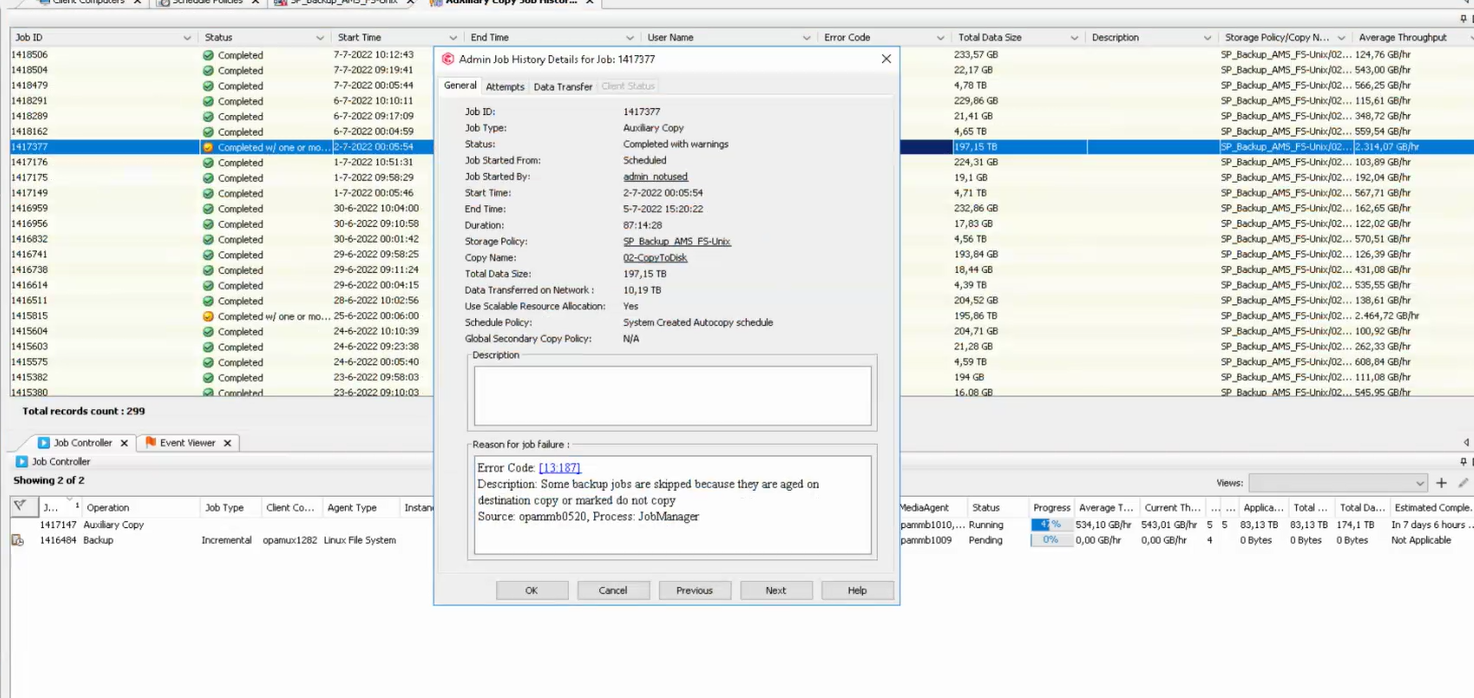
We do see aux copy completed with error because of skipped jobs But we dont see the job id gui not even in the logs. is there any way to see the job when it say job is skipped ?
Best answer by Mike Struening RETIRED
Sharing the Closure Pending reason:
Finding Details:
Based off your previous update, we see this error, as you suspected, when the job would have already met the secondary copy retention.
This can happen when the aux copy has not run, causing a delay of the backups being copied over to the secondary. Once they are, they would have already met retention and are skipped.
When checked the CSDB, we see below parameter is enabled: Based off your previous update, we see this error, as you suspected, when the job would have already met the secondary copy retention.
This can happen when the aux copy has not run, causing a delay of the backups being copied over to the secondary. Once they are, they would have already met retention and are skipped.
When checked the CSDB, we see below parameter is enabled:
"Disabling Jobs for an Auxiliary Copy that meets the Retention Criteria"
Disabled the parameter and escalated the case to Dev
Solution:
Synth full jobs on Weekend is failing and getting marked as Do not Copy causing the aux copy to complete with the message
Enter your E-mail address. We'll send you an e-mail with instructions to reset your password.