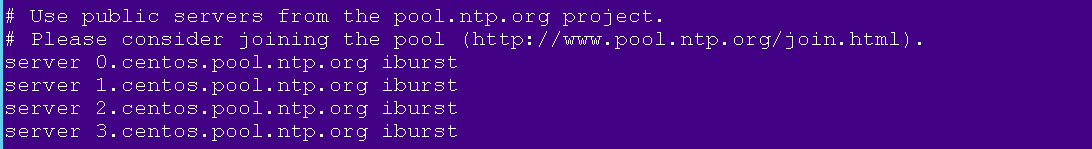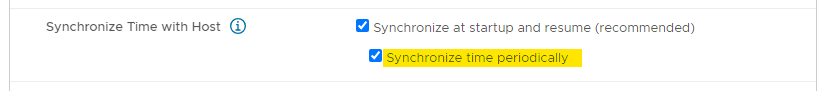We have 1 FREL for each VMware cluster we’re using on CV 11.20.
We’ve noticed the FREL trying to reach public IP addresses with NTP packets but we cannot allow that through our firewall.
I logged onto the linux console but found that the ntpd service was not active and then it occurred to me that as an appliance, the configuration should be applied by the Commvault client.
We have a highly available NTP service available that I’d like to point these clients at and would appreciate some guidance on how to configure them.