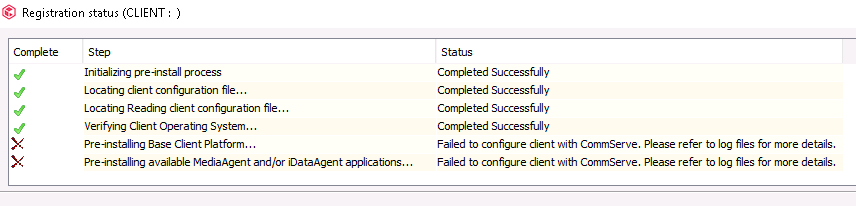Hello,
We are backing up VMWare VMs using image level backup. These VM have client file system iDA installed to backup NFS and RDM LUNs which are mapped to VMs.
We have performed the restore of one of the VM in test environment with different name, to restore the files & folders into the RDM LUN we want to register the client agent with the Commserve with new hostname without re-installing the agent.
Is there a way to achieve this?
PS: We are not using IntelliSnap feature.