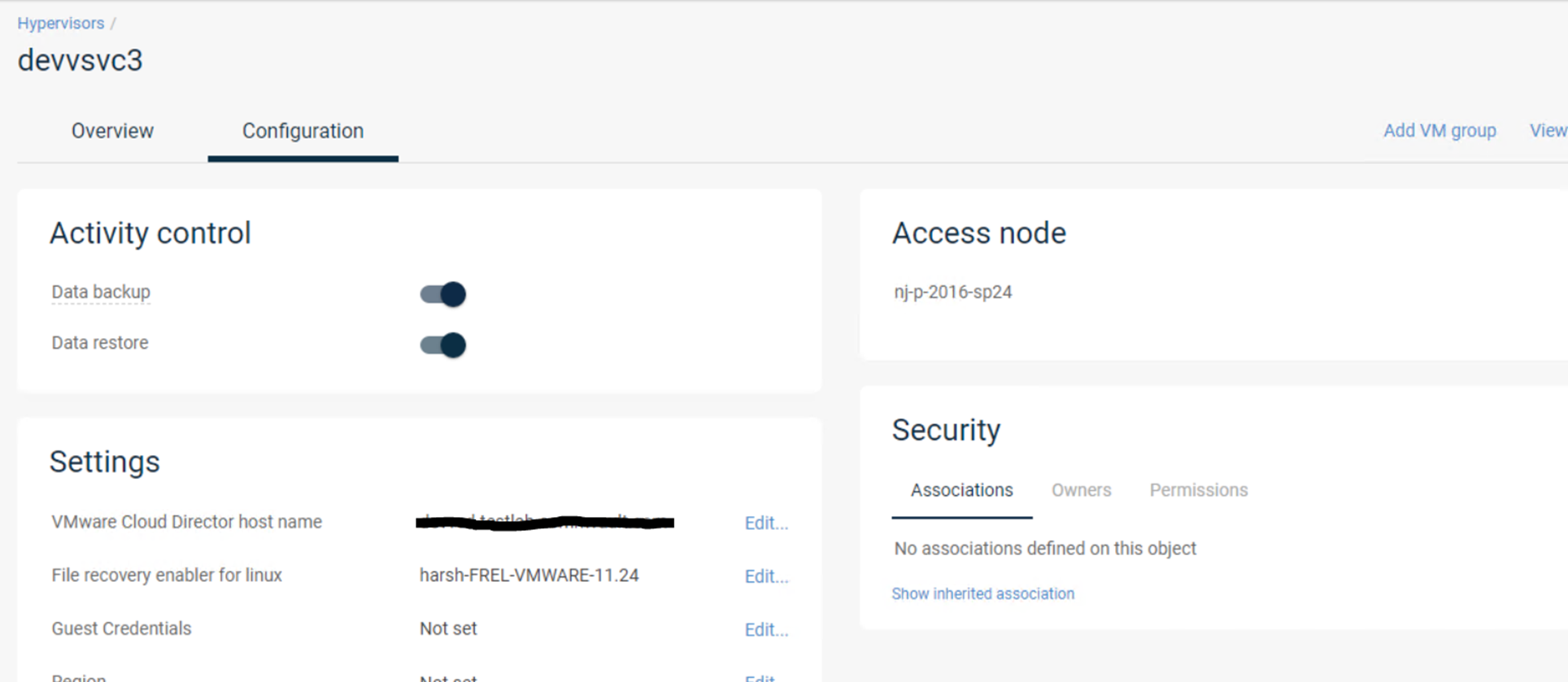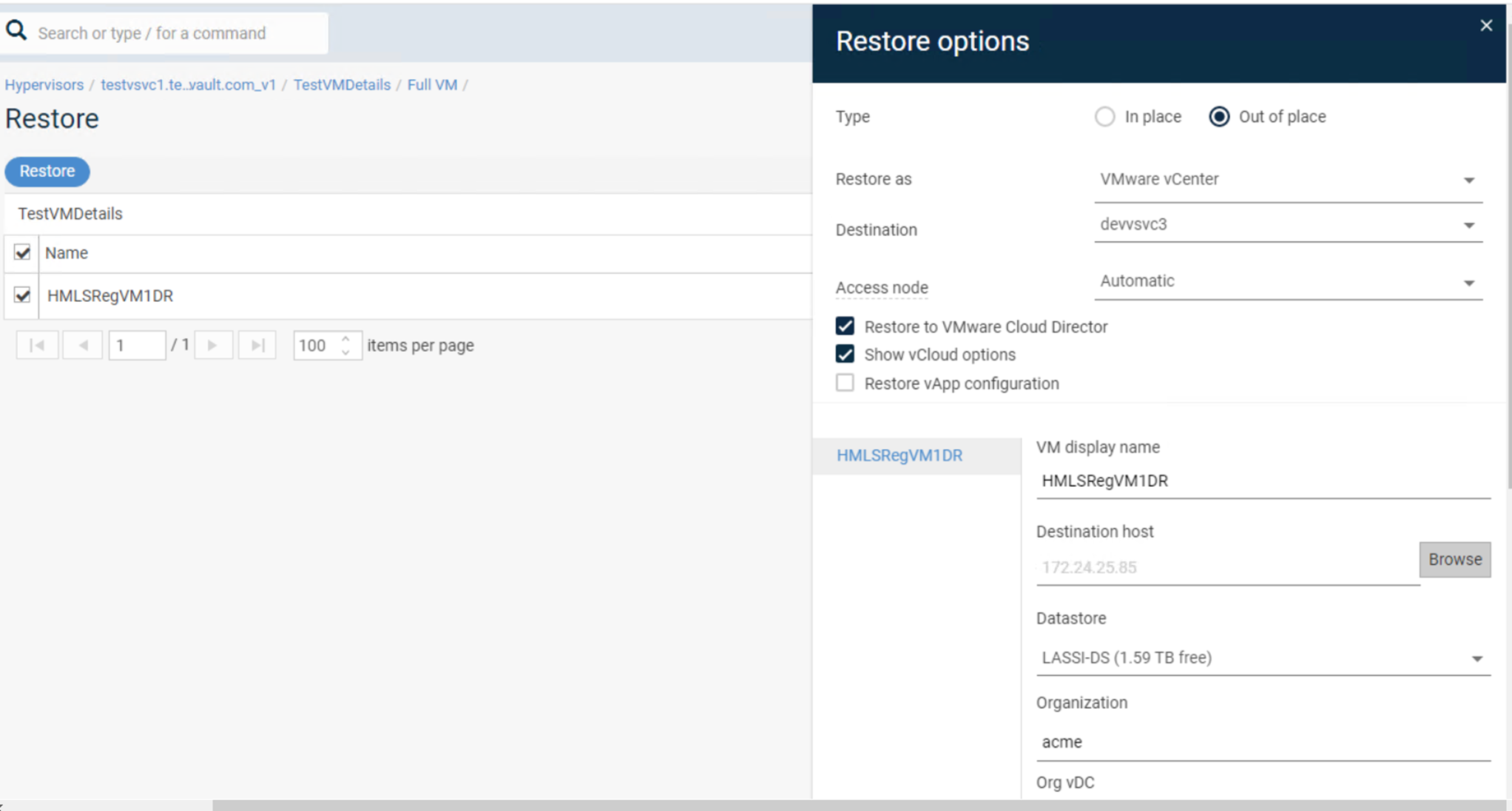Hi all,
I am looking for some hints and tips to configure vCloud director as a restore target.
We added a MA with VSA at the vCloud location.
Added vCloud director as hypervisor to CV. I can browse and backup.
We want to restore to vCloud from an on-premises vCenter/ESXi setup.
When doing an out-of-place restore, I cannot select the vCloud director nor set it up as restore target.
I did not add the vCenter(s) mentioned in step 9 from below deocumentation.
https://documentation.commvault.com/11.24/essential/86801_editing_hypervisor_configuration.html
It should be supported:
https://documentation.commvault.com/11.24/essential/87275_restoring_full_virtual_machines_for_vmware.html
Enviroment is running 11.24.43
Thanks for your help!
Regards, Martijn