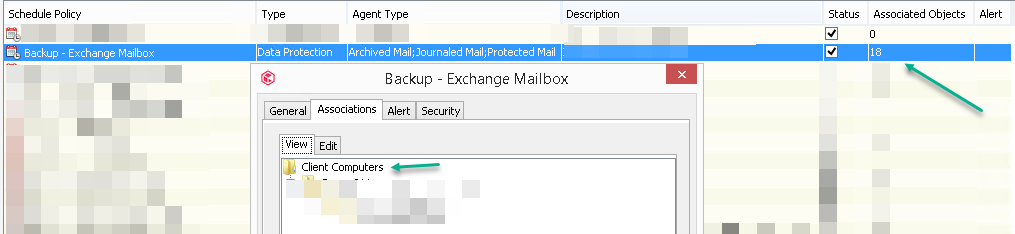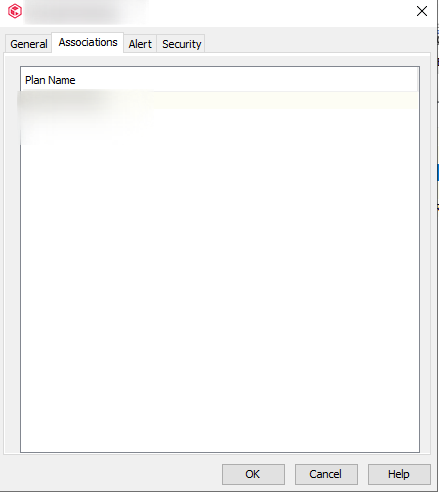Hello guys, I’m trying to delete/remove a Schedule Policy under a Subclient, but the option for removing, is not enabled:
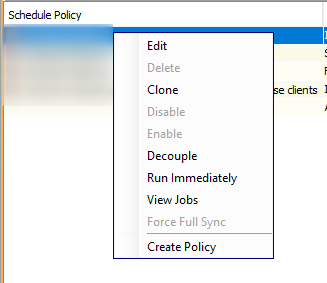
I try to run a Decouple, but I received this message:
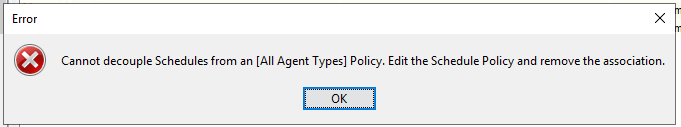
I need to remove the Schedules so the VSAppware can run with no problems. I think that I’m doing something wrong, but I can’t figure it out what it is, ![]() .
.