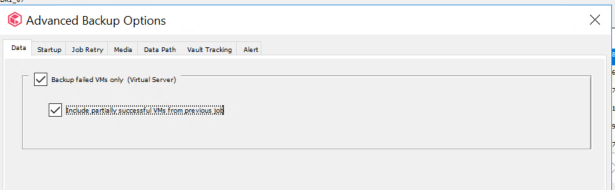Hi @ziv , Yes, It’s possible to trigger this via api.
Here are the options:
XML:
<vsaBackupOptions>
<backupFailedVMsOnly>true</backupFailedVMsOnly>
<backupCWEVMsWithFailedVMs>true</backupCWEVMsWithFailedVMs>
</vsaBackupOptions>
JSON:
"vsaBackupOptions": {
"backupCWEVMsWithFailedVMs": true,
"backupFailedVMsOnly": true
}
If you’d like to get the complete XML, You could select the options from GUI and save the XML using “Save As Script” option. Then you could call POST CreateTask API to trigger the job. https://documentation.commvault.com/11.24/essential/45783_rest_api_post_create_task_backup_01.html
Note: If you’d like to call the above API using JSON payload, you could convert the obtained xml to json using this api: https://api.commvault.com/#fe2fa795-dd7c-4416-857d-75704b52be8c