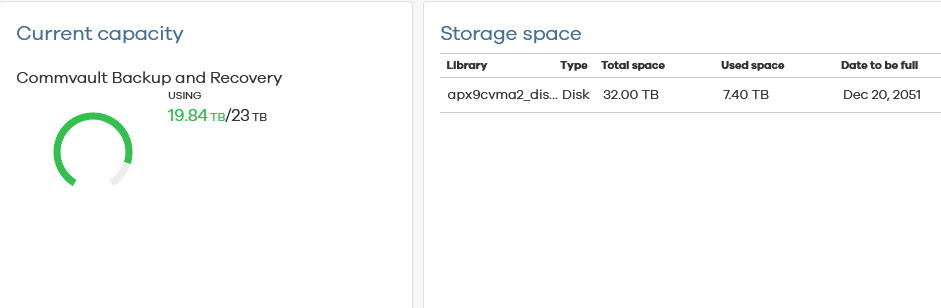Hello!
I am new to comvault and currently working on a project to backup our VMs. As I have been slowly adding VM backups I have noticed that the current capacity is going up as it should and we are currently at 19.8TB out of 23TB and that is what we are licensed in backup and recovery. I got an alert saying we are over 80% utilization so I went in a retired and then deleted a few of the VMs that I had done but the capacity hasn’t gone down. How to I delete the backups that were done for those VMs or will it eventually remove the data? Also I noticed on the dashboard the the current capacity is 23TB but the total disk storage space next to is it 32TB and we are only using 7TB. What is the difference between capacity and storage space?