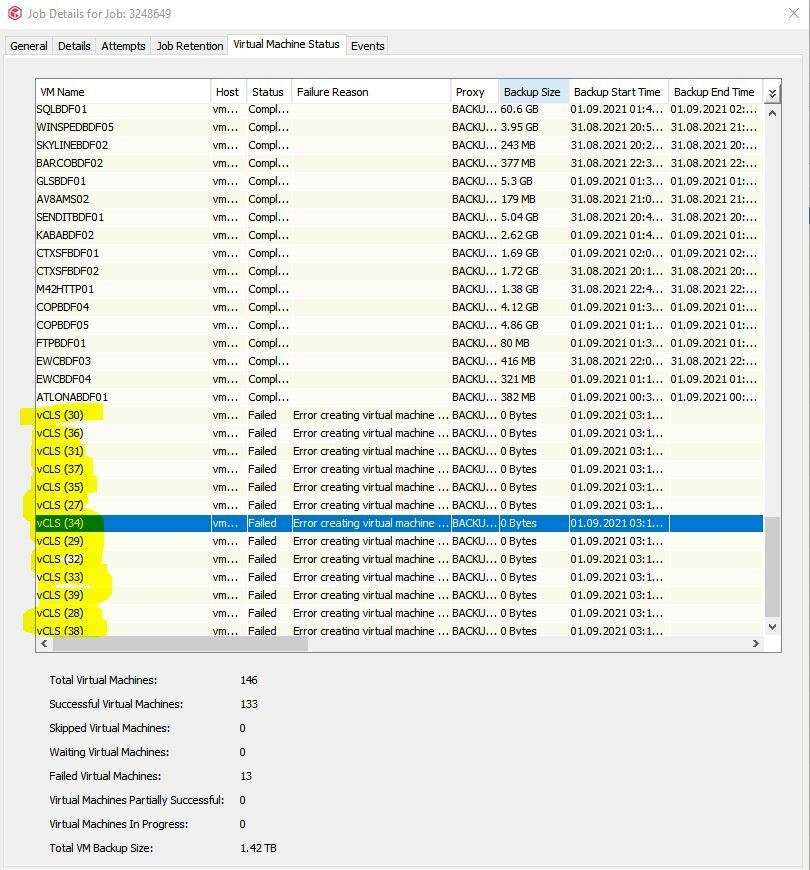Hi Dennis,
This is a new feature from this version, described here :
https://kb.vmware.com/s/article/80472
What’s important to understand in this note :
- As listed in the documentation, there will be 1 to 3 vCLS VMs running on each vSphere cluster depending on the size of the cluster. vSphere DRS in a DRS enabled cluster will depend on the availability of at-least 1 vCLS VM. Unlike your workload/application VMs, vCLS VMs should be treated like system VMs. Do not perform any operations on these VMs unless guided by VMware support or explicitly listed as supported operation in any documentation.
- Since these VMs are managed by vCLS, there is no reason to configure backup on these VMs as restoring from backup in case of a recovery operation is not necessary or might fail.
So if you have a global inclusion to backup all your VMs in your subclient (like /) then you should filter for such VMs, to exclude them from the backup.
No need to backup them.