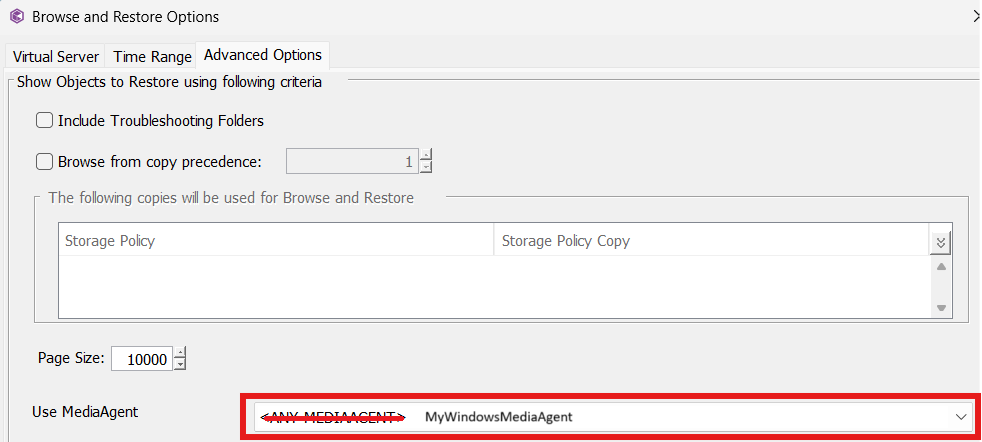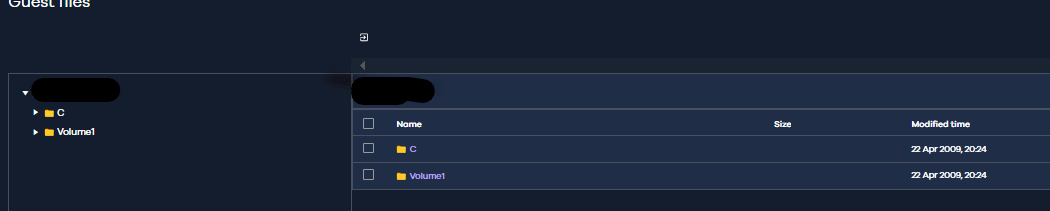I seem to have multiple servers that only show the C drive when doing a guest file restore. If I mount a whole disk I can see all the others. I have other servers in the same backup Plan that work fine, have very similar servers that work fine, I can’t tell why it isn’t showing. Anyone had this? I’ve logged a ticket but not much of a response so far
Reply
Enter your E-mail address. We'll send you an e-mail with instructions to reset your password.